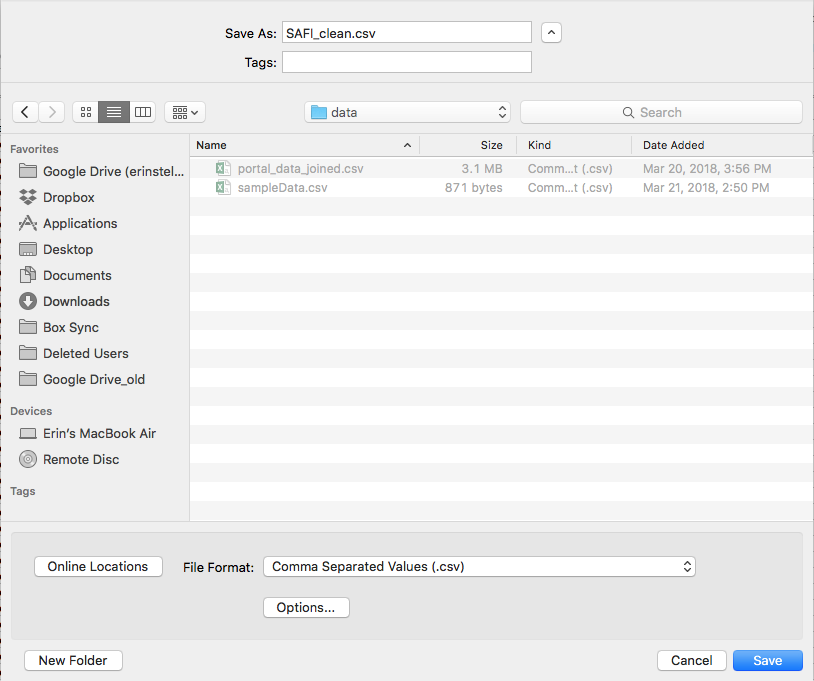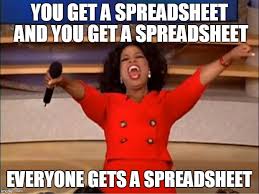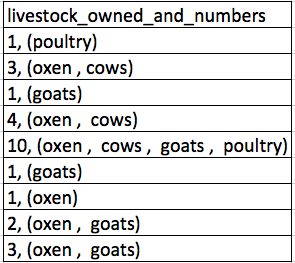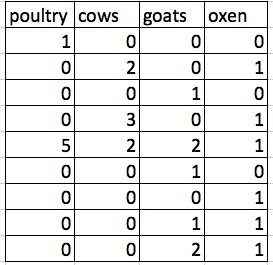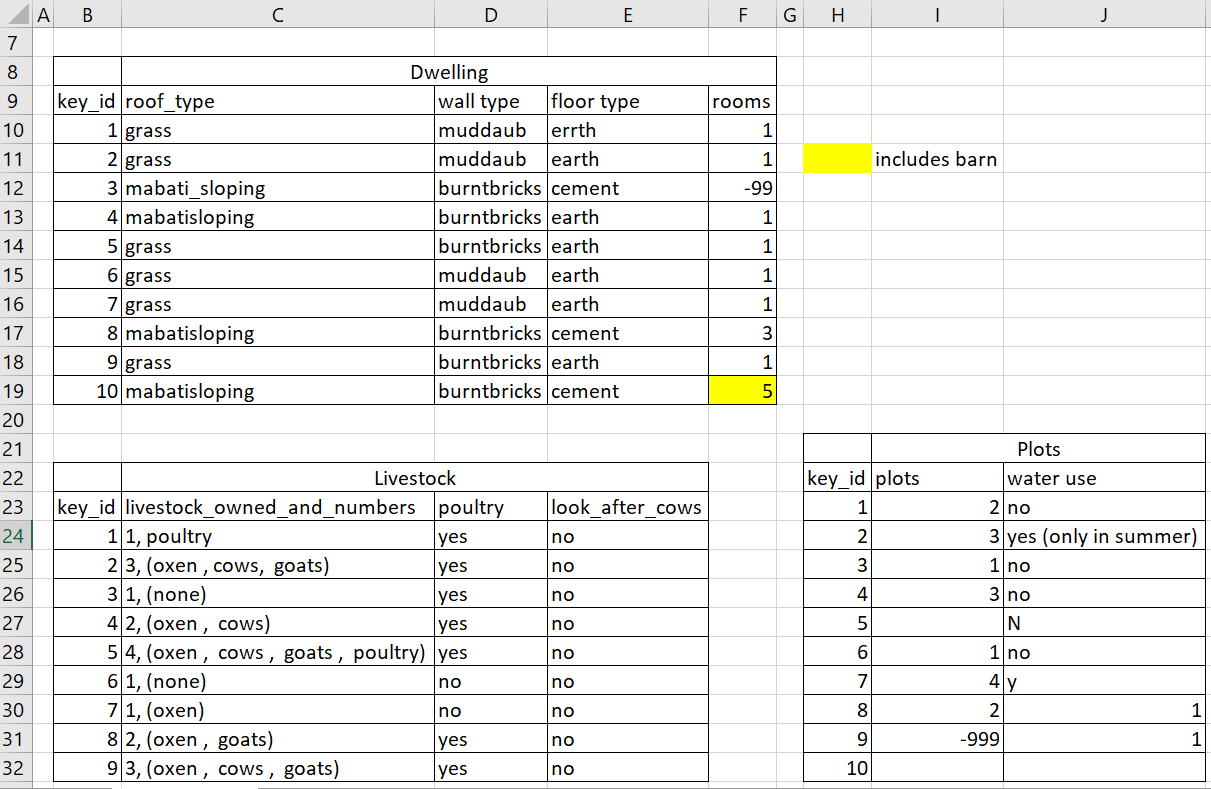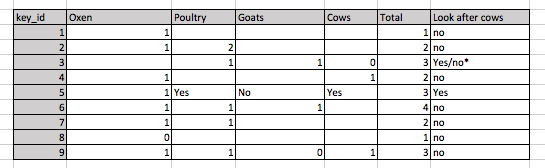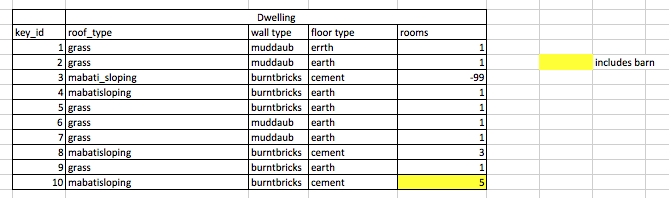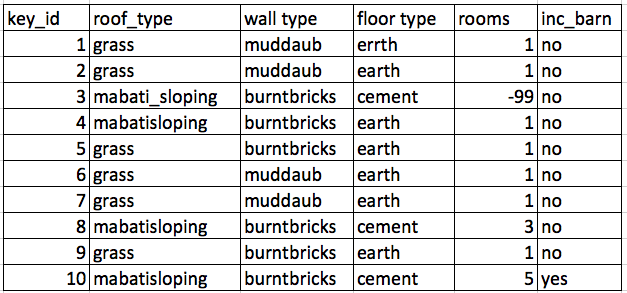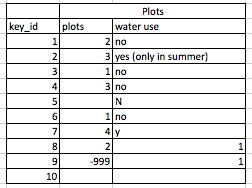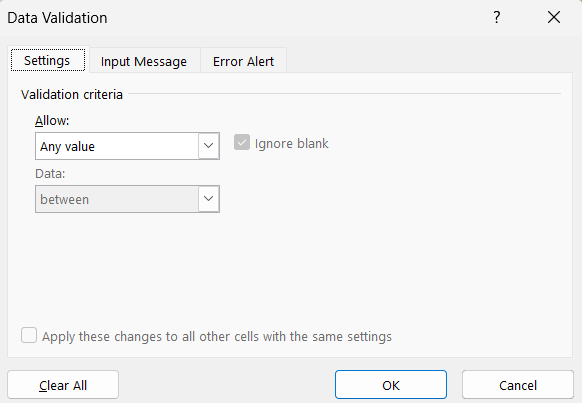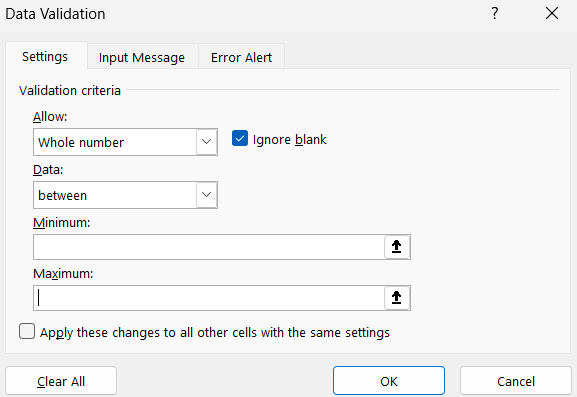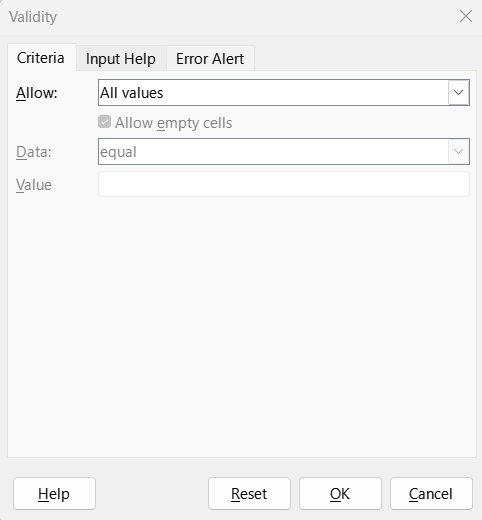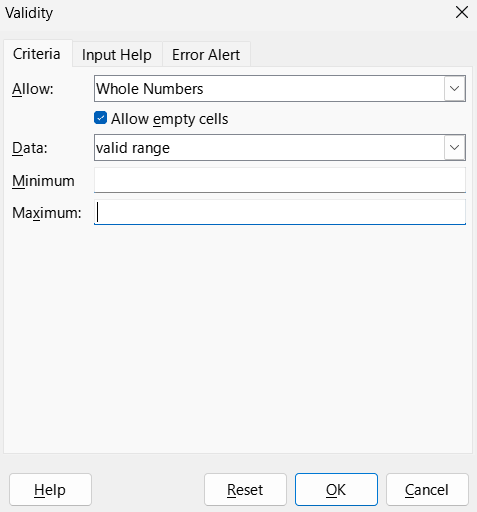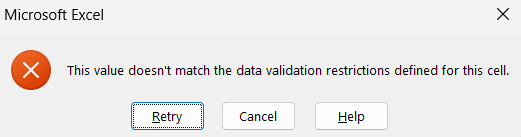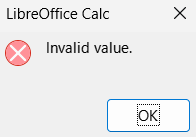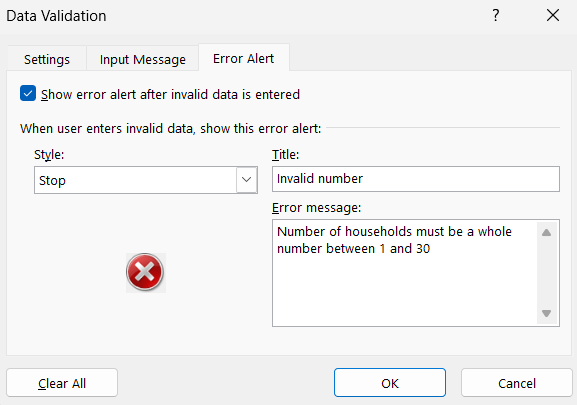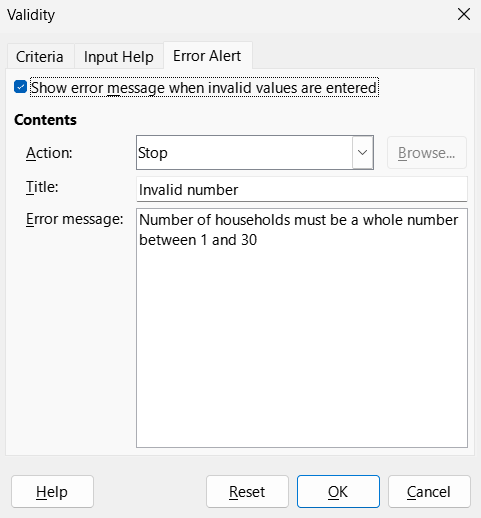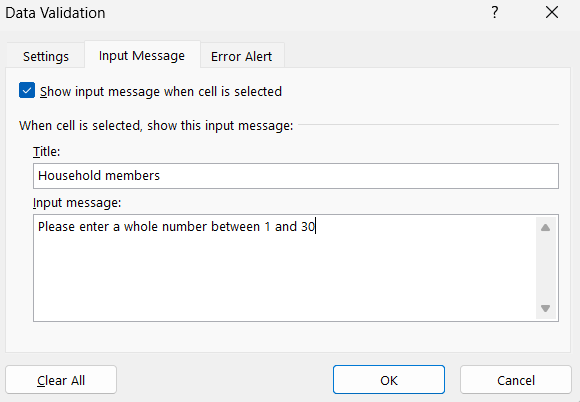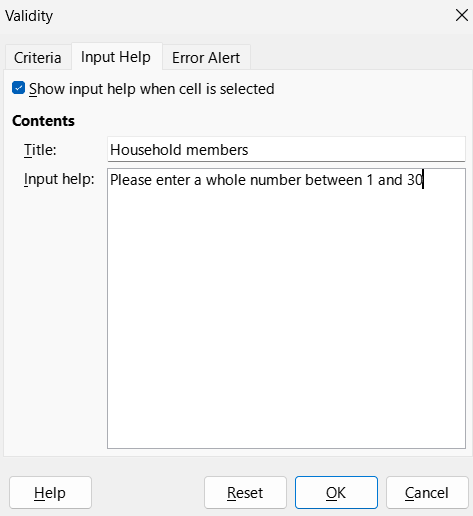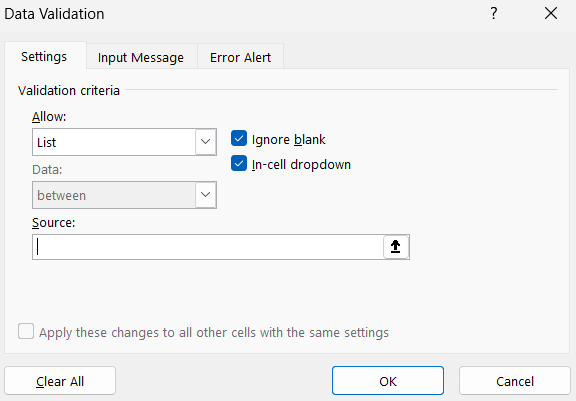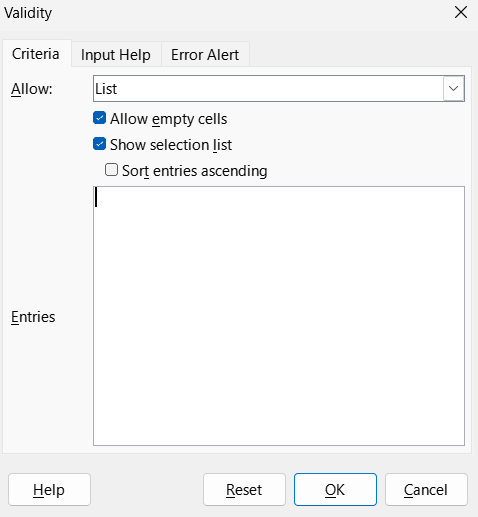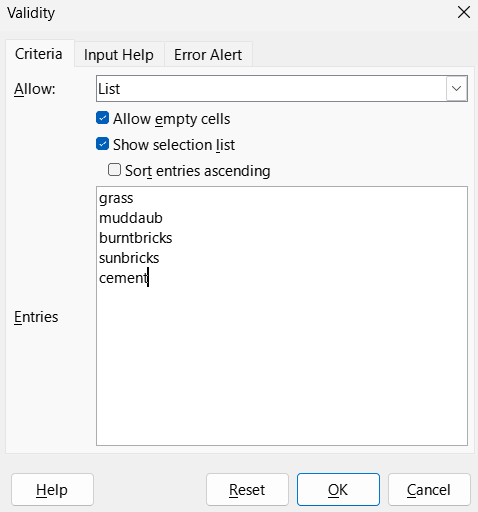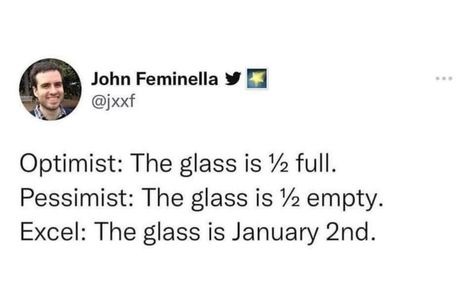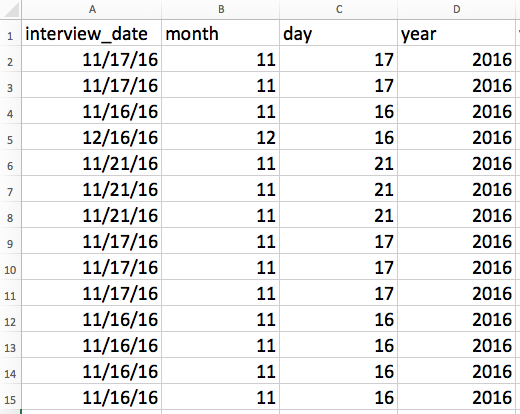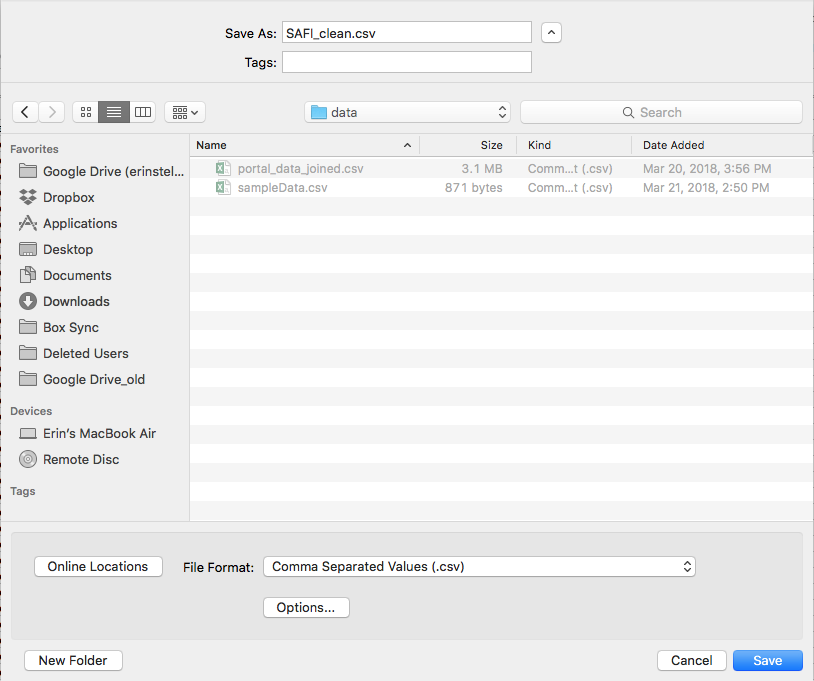Image 1 of 1: ‘Meme with a photo of Oprah Winfrey saying: 'You get an spreadsheet, and you get a spreadsheet. Everyone gets a spreadsheet!'’
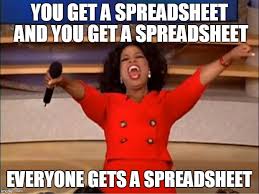
Oprah spreadsheet meme
Image 1 of 1: ‘multiple tables’
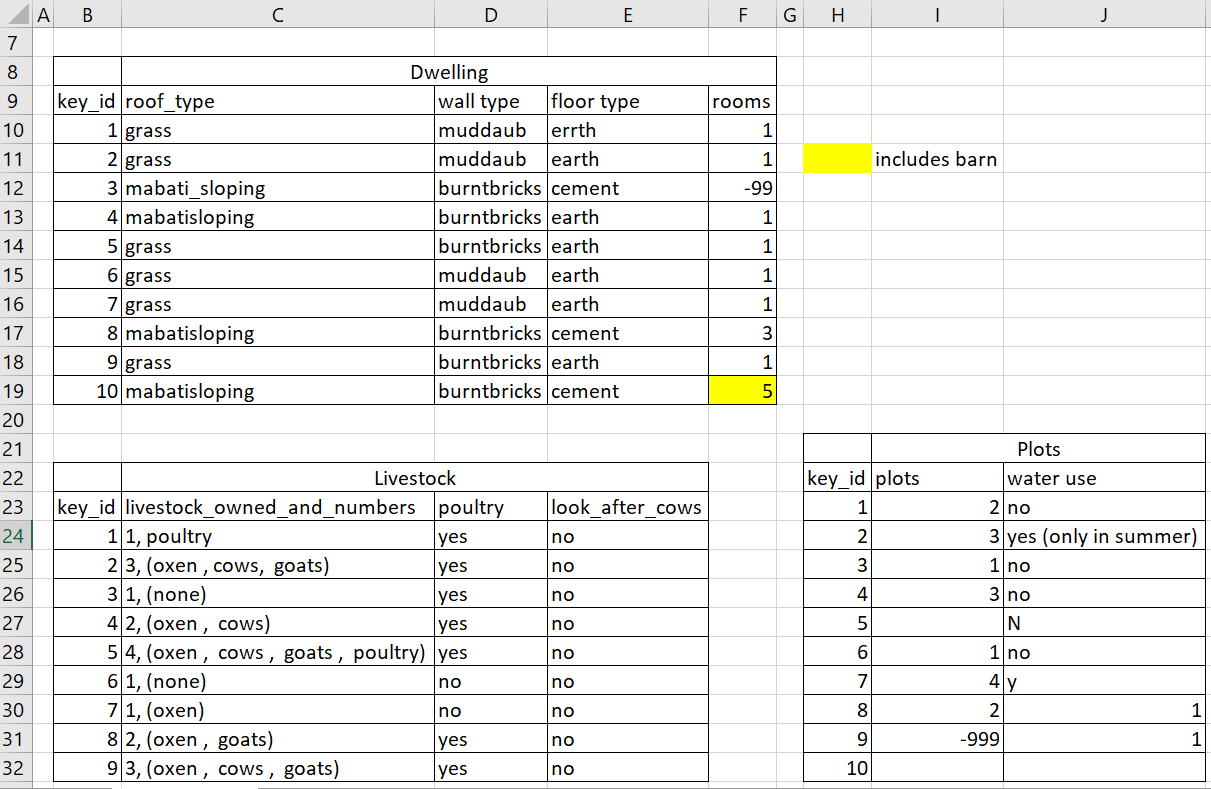
Image 1 of 1: ‘filling in zeros’
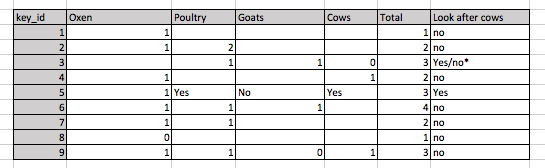
Image 1 of 1: ‘formatting’
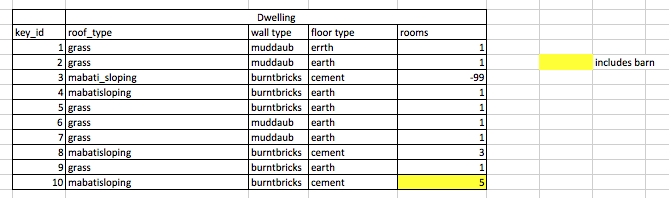
Image 1 of 1: ‘good formatting’
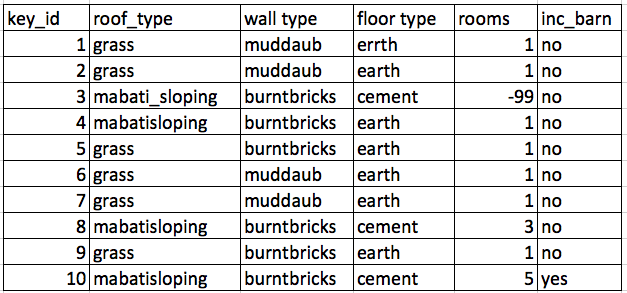
Image 1 of 1: ‘comments in cells’
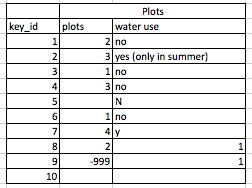
Image 1 of 1: ‘Image of data validation tab in Excel’
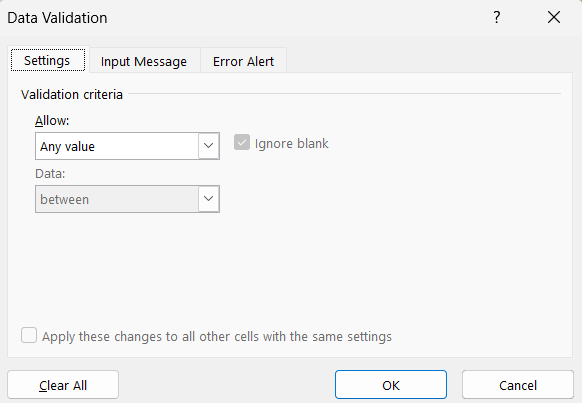
Image 1 of 1: ‘Image of data validation tab for number rules in Excel’
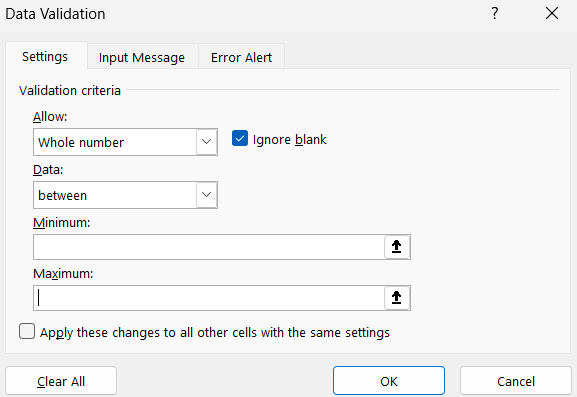
Image 1 of 1: ‘Image of data validation tab in LibreOffice’
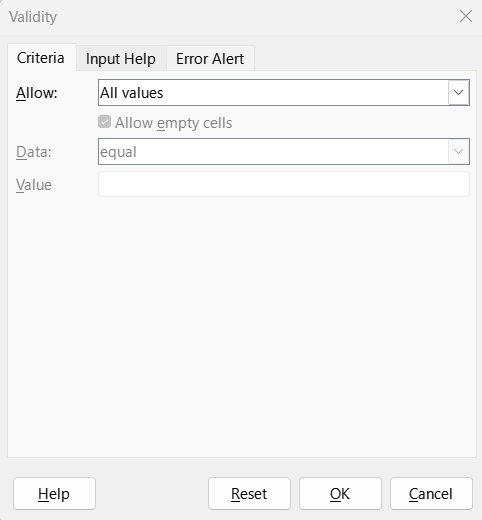
Image 1 of 1: ‘Image of data validation tab in LibreOffice’
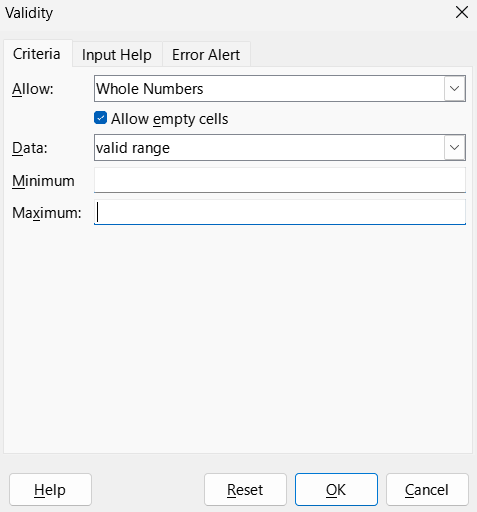
Image 1 of 1: ‘Image of error message for inputing invalid data in Excel’
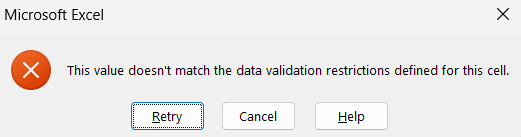
Image 1 of 1: ‘Image of error message for inputing invalid data in LibreOffice’
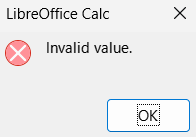
Image 1 of 1: ‘Image of Error Alert tab in Excel’
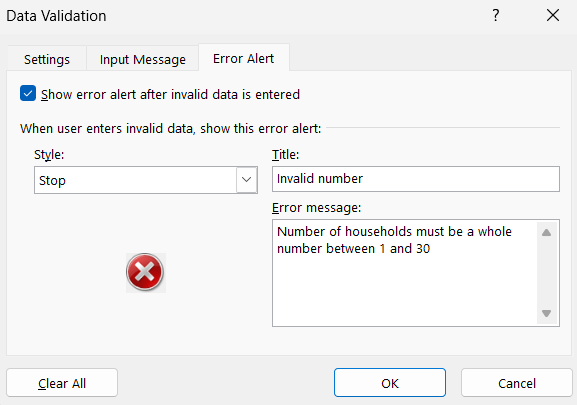
Image 1 of 1: ‘Image of Error Alert tab in LibreOffice’
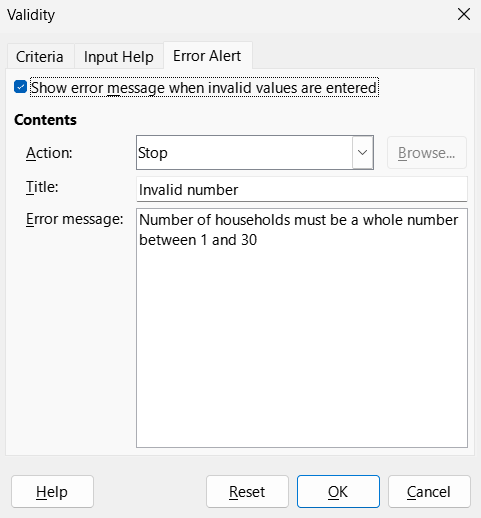
Image 1 of 1: ‘Image of Input Message tab in Excel’
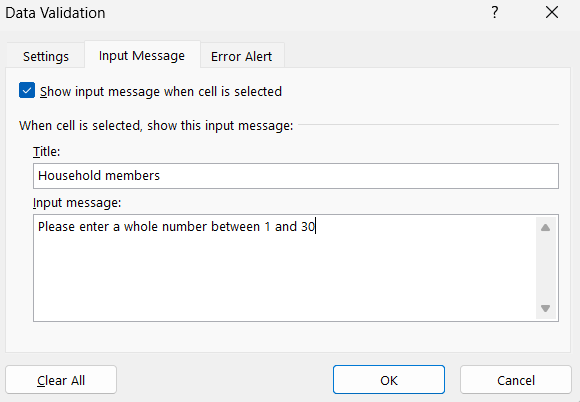
Image 1 of 1: ‘Image of Input Message tab in LibreOffice’
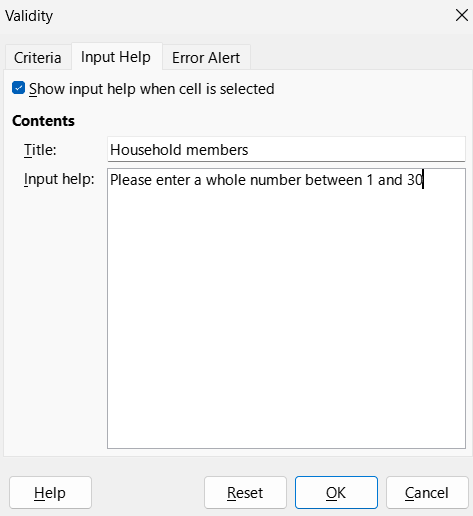
Image 1 of 1: ‘Image of selecting a range of values to allow in Excel’
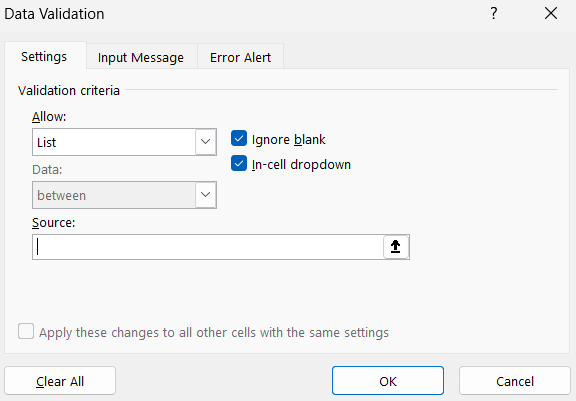
Image 1 of 1: ‘Image of selecting a range of values to allow in LibreOffice’
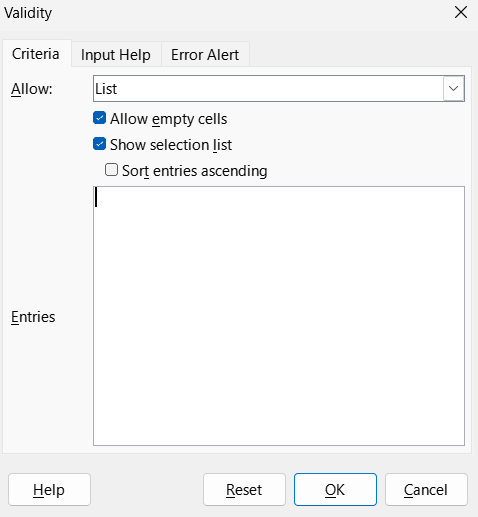
Image 1 of 1: ‘Image of filled in range of values to allow in LibreOffice’
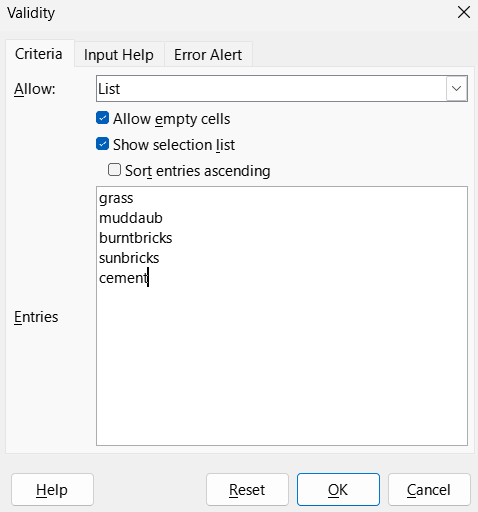
Image 1 of 1: ‘Meme with the text: Optimist: The glass is one-half full, Pessimist: The glass is one-half empyt, Excel: The glass is January 2nd.’
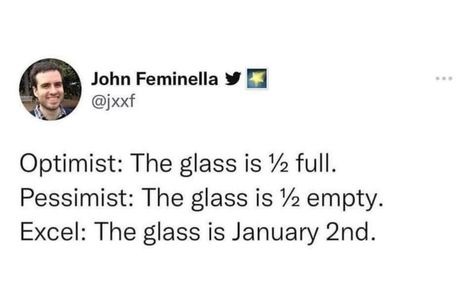
Image 1 of 1: ‘Many formats, many ambiguities’

Image 1 of 1: ‘dates exercise 1’
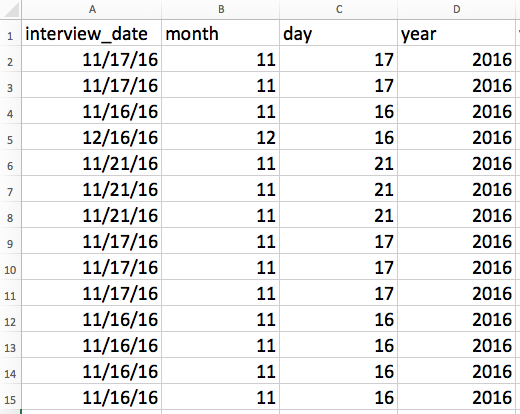
Image 1 of 1: ‘Saving an Excel file to CSV’