Introduction
Last updated on 2025-01-22 | Edit this page
Overview
Questions
- What are spreadsheets useful for in a research project?
Objectives
- Define the scope of this lesson
- Describe some drawbacks and advantages of using spreadsheet programs
Good data organization is the foundation of your research project. Most researchers have data or do data entry in spreadsheets. Spreadsheet programs are very useful graphical interfaces for designing data tables and handling very basic data quality control functions.
Spreadsheet outline
In this lesson, we’re going to talk about:
- Good data entry practices - formatting data tables in spreadsheets
- How to avoid common formatting mistakes
- Recognising and reformatting dates in spreadsheets
- Basic quality control and data manipulation in spreadsheets
- Exporting data from spreadsheets
Why spreadsheets?
Spreadsheets are widely used and remain important to many because they offer a versatile, cost-effective and user-friendly platform for recording and presenting data for a vast range of tasks, from simple lists to more complex research projects. Their user-friendly interface and familiar grid layout make them accessible to those who may not have extensive programming skills or prefer a straightforward method to organize and manipulate data. Also, spreadsheets integrate well with many tools and software, including more sophisticated ones. Users can easily import data from external sources, export results for further analysis or visualization, and integrate spreadsheet functionalities with more specialized statistical or computational tools as needed.
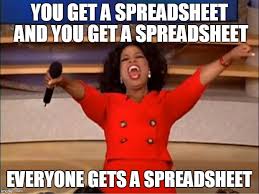
Spreadsheet programs
Many spreadsheet programs are available. We will use Microsoft Excel in our examples. Although it is not open source software it is very widely available and used.
Free spreadsheet programs such as LibreOffice are available. The functionality of these may differ from Excel, but in general they can be used to perform similar tasks.
Problems with Spreadsheets
Spreadsheets are good for data entry, but in reality we tend to use spreadsheet programs for much more than data entry. We use them to create data tables for publications, to generate summary statistics, and make figures. Laying out spreadsheets in this way often adds some difficulty when we want to take our data from the spreadsheet and use it in another program. Additional white space, merged cells, colour and grids may aid readability but are not easily handled by other programs that take our spreadsheet as an input to further analysis.
Generating statistics and figures in spreadsheets should be done with caution. The graphical, drag and drop nature of spreadsheet programs means that it can be very difficult, if not impossible, to replicate your steps (much less retrace anyone else’s). This is particularly true if your stats or figures require complex calculations. Furthermore, when performing calculations in a spreadsheet, it’s easy to accidentally apply a slightly different formula to multiple adjacent cells. This often makes it difficult to demonstrate data quality and consistency in our analysis.
Even when we are aware of some of the limitations that data in spreadsheets presents, often we have inherited spreadsheets from another colleague or data provider. In these situations we cannot exercise any control in its construction or entry of the data within it. Nevertheless it is important to be aware of the limitations these data may present, and know how to assess if any problems are present and how to overcome them.
What this lesson will NOT teach you
- How to do statistics in a spreadsheet
- How to do plotting in a spreadsheet
- How to write code in spreadsheet programs
- How to apply macros to spreadsheets
If you’re looking to do this, a couple of good references are the Excel Cookbook, published by O’Reilly, and the Microsoft Excel 365 bible.
Exercise
- How many people have used spreadsheets in their research or daily tasks?
- How many people have accidentally done something wrong while using spreadsheets, resulting on frustration or extra work?
Using Spreadsheets for Data Entry and Cleaning
However, there are circumstances where you might want to use a spreadsheet program to produce “quick and dirty” calculations or figures, and some of these features can be used in data cleaning, prior to importing the data into a statistical analysis program. We will show you how to use some features of spreadsheet programs to check your data quality along the way and produce preliminary summary statistics.
In this lesson, we will assume that you are most likely using Excel as your primary spreadsheet program - there are other programs with similar functionality but Excel seems to be the most commonly used.
Key Points
- Good data organization is the foundation of any research project.
- Spreadsheets are good for data entry, but when doing data cleaning or analysis, it’s not easy to show or replicate what you did.
