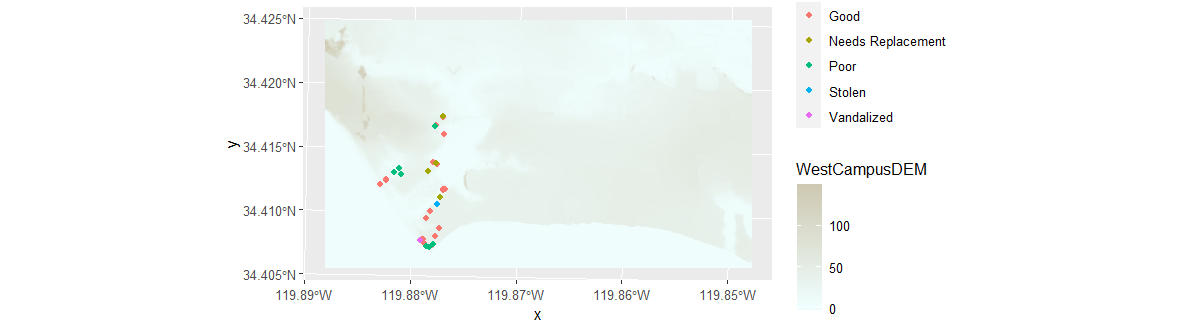Introductory Geospatial Raster and Vector Data with R
UC Santa Barbara Library
August 9 & 11, 2022
9:00 am - 12:30 pm PST
Instructors: Jon Jablonski, Seth Erickson, Kristi Liu
Helpers: Amanda Ho, Dave Hunter, Ezra Aguimatang, Greg Janee
Registration for this workshop opens on July 15th at 8:00 am PST.
Some adblockers block the registration window. If you do not see the registration box below, please check your adblocker settings.
General Information
Data Carpentry develops and teaches workshops on the fundamental data skills needed to conduct research. Its target audience is researchers who have little to no prior computational experience, and its lessons are domain specific, building on learners' existing knowledge to enable them to quickly apply skills learned to their own research. Participants will be encouraged to help one another and to apply what they have learned to their own research problems.
For more information on what we teach and why, please see our paper "Good Enough Practices for Scientific Computing".
Who: Workshops are open to all staff, faculty, students, and other researchers in the Santa Barbara Area- including UCSB, Westmont, and SB Community College. This workshop requires some prior experience/ beginner knowledge with using R in Rstudio. If you have none, you may attend the Intro to R workshop in order to satisfy the requirments.
Where: This workshop will support in-person and remote, online attendance. If you register as a remote attendeee, the instructors will provide you with the information you will need to connect to this meeting. If you register as an in-person attendeee, the workshop will take place at Davidson Library, UCEN Rd, Santa Barbara, CA. We acknowledge that this University system was founded upon exclusions and erasures of many Indigenous peoples, including those on whose lands UCSB is located: the villages and unceded lands of the Chumash people. You may read more on Land Acknowlegment
When: August 9 & 11, 2022. Add to your Google Calendar.
Requirements: Participants must bring a laptop with a Mac, Linux, or Windows operating system (not a tablet, Chromebook, etc.) that they have administrative privileges on. They should have a few specific software packages installed (listed below).
Accessibility: We are committed to making this workshop accessible to everybody. For workshops at a physical location, the workshop organizers have checked that:
- The room is wheelchair / scooter accessible.
- Accessible restrooms are available.
Materials will be provided in advance of the workshop and large-print handouts are available if needed by notifying the organizers in advance. If we can help making learning easier for you (e.g. sign-language interpreters, lactation facilities) please get in touch (using contact details below) and we will attempt to provide them.
Contact: Please email library-collaboratory@ucsb.edu for more information.
Roles: To learn more about the roles at the workshop (who will be doing what), refer to our Workshop FAQ.
Important: Before the Workshop!
Setup is especially important for this workshop! We suggest completing these steps before end-of-day August 5,
Complete instructions are on the setup page. We STRONGLY suggest that you create the test map. This will ensure you meet the R pre-requisites
Test Your Setup!
If you cannot get the map to draw, please contact us!
- Download this Data and test files zip.
- Unzip the files on your local computer.
- Log into LSIT’s RStudio with your UCSBnetID. Please contact us if you do not have a UCSBnetID. (if you are using your own RStudio, please run the test file locally!)
- Upload the
InstallTestfolder to RStudio.- Run
InstallTest.r. After the script runs, you should have five objects in your environment and a map in your plots pane. The map will take a moment to draw.If you cannot get the map to draw, please contact us!!!
Code of Conduct
Everyone who participates in Carpentries activities is required to conform to the Code of Conduct. This document also outlines how to report an incident if needed.
Collaborative Notes
We will use this collaborative document for chatting, taking notes, and sharing URLs and bits of code.
Surveys
Please be sure to complete these surveys before and after the workshop.
Schedule
Day 1
| Before starting | Pre-workshop survey |
| Morning | Introduction to Geospatial Concepts |
| Looking at rasters | |
| Afternoon | Raster Plot |
| Re-project Raster Data (Part 1) | |
| start time | Raster Calculations |
| time | END |
Day 2
</tr>| start time | Color! (multi-band rasters) |
| start time | Vector Data |
| start time | Plot by Attributes |
| start time | Overlays and Legends |
| start time | Handling Spatial Projections |
| start time | Convert csv to Point Shapefile |
| start time | Raster-Vector Overlays |
| Post-workshop survey | |
| END |
Setup
Please refer to the setup page for complete instructions on what you need to do in order to be ready for this workshop.