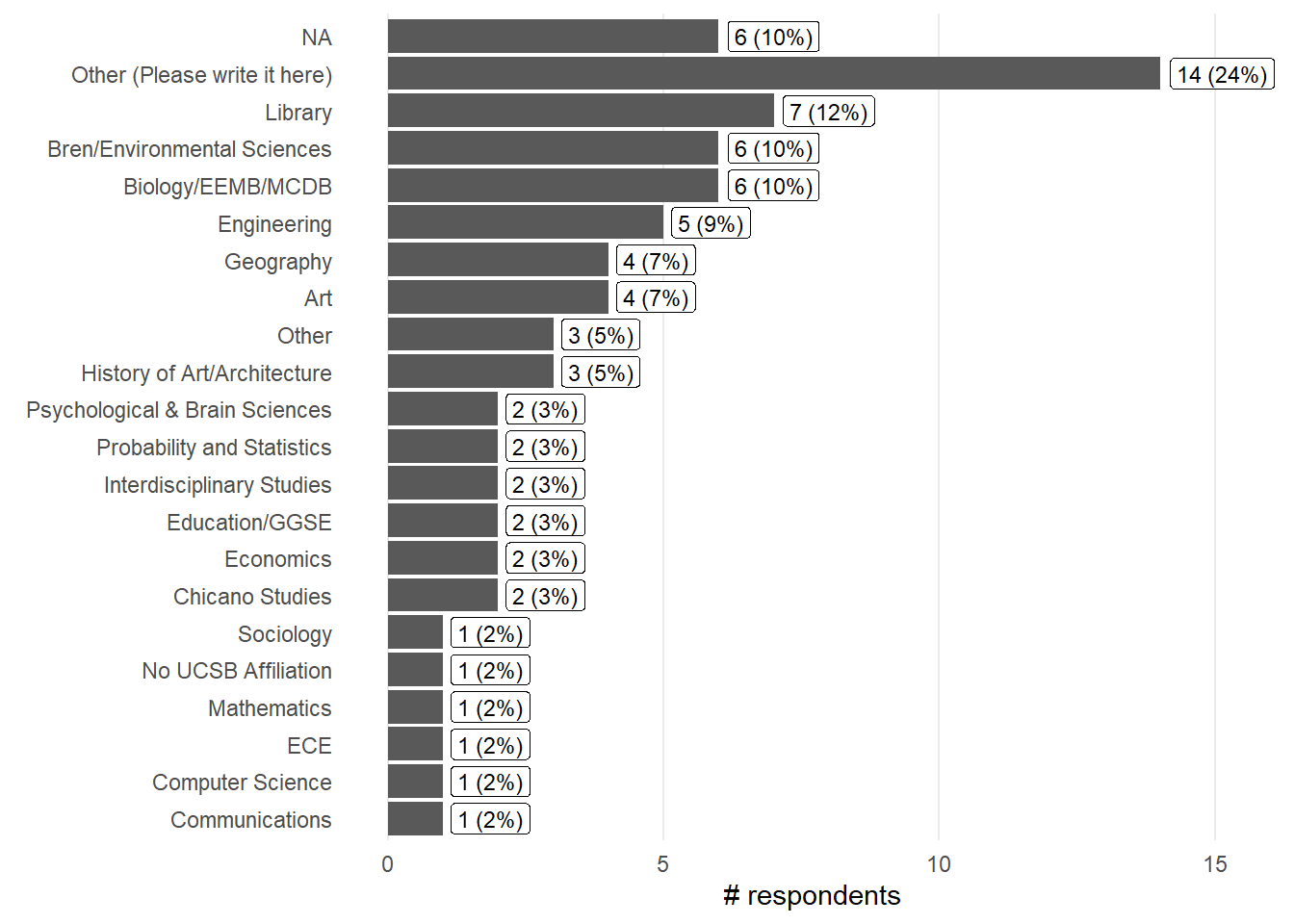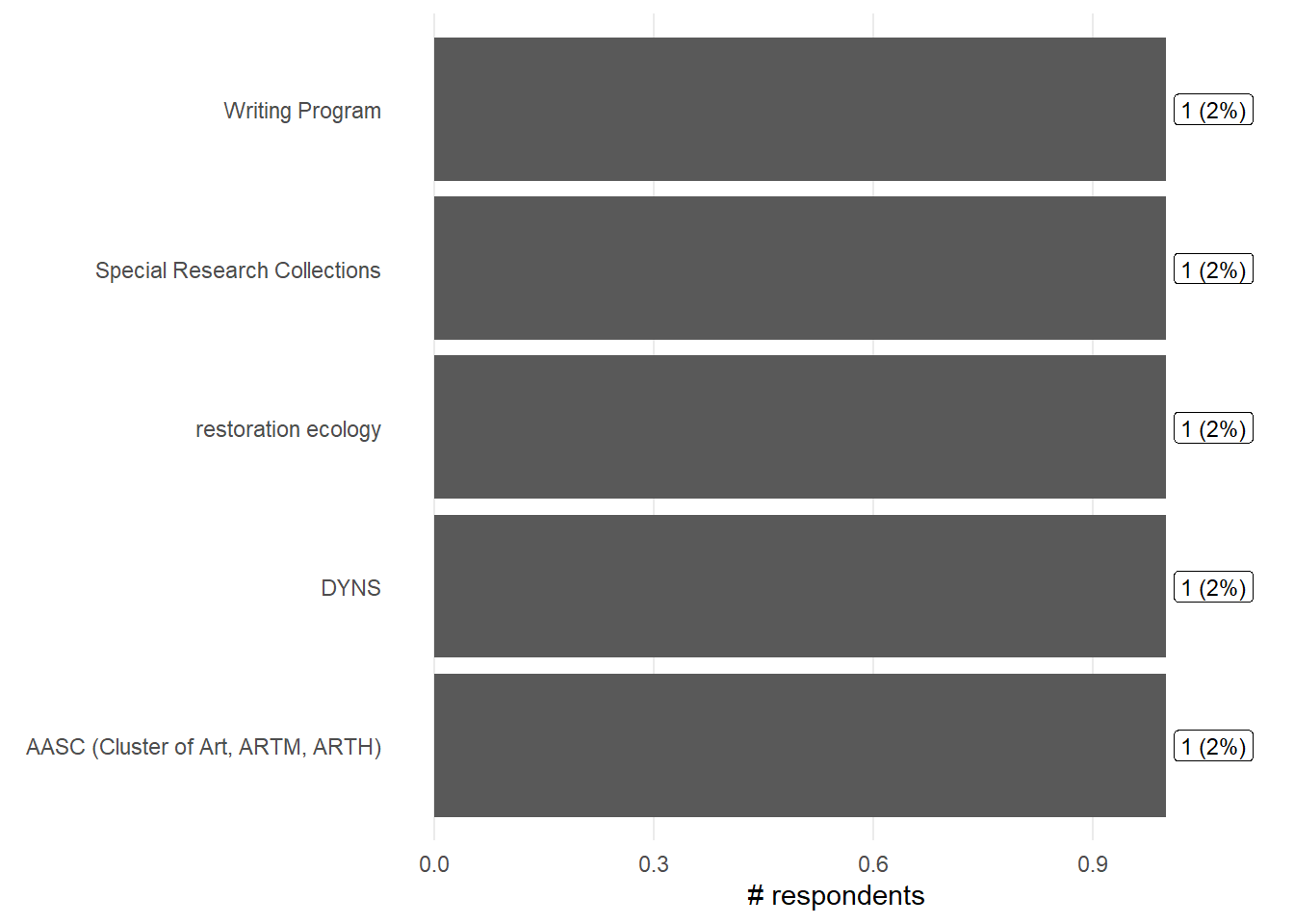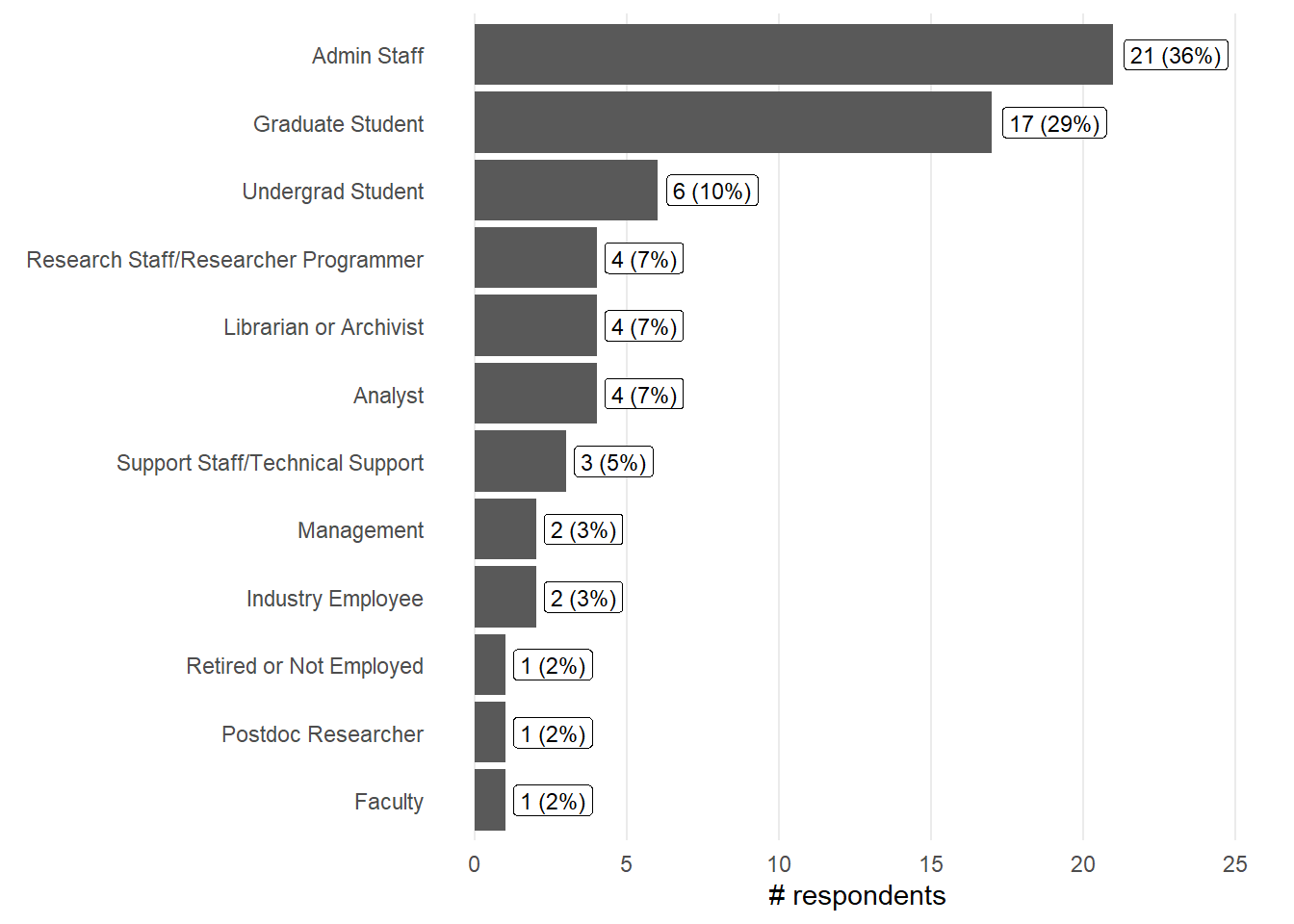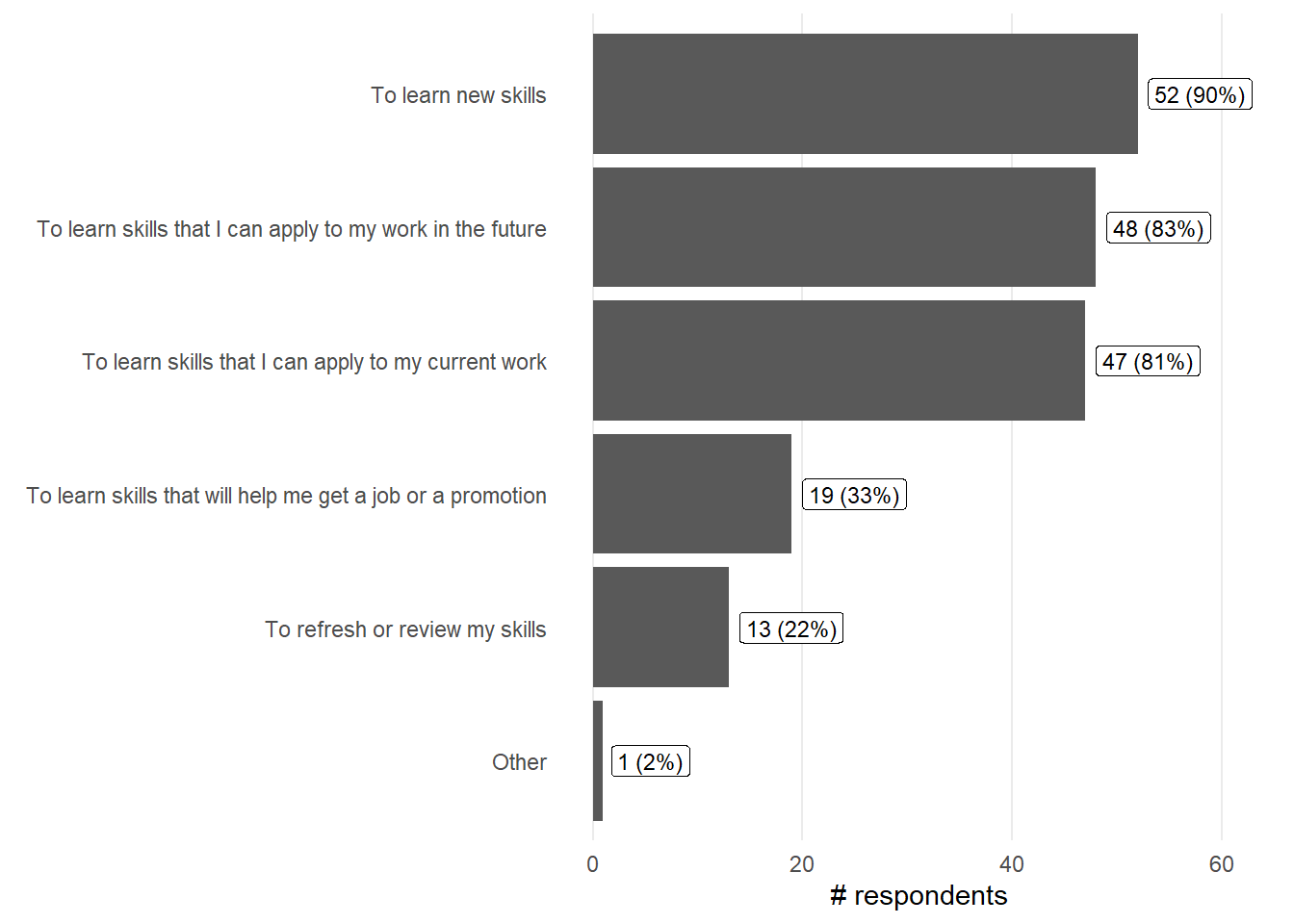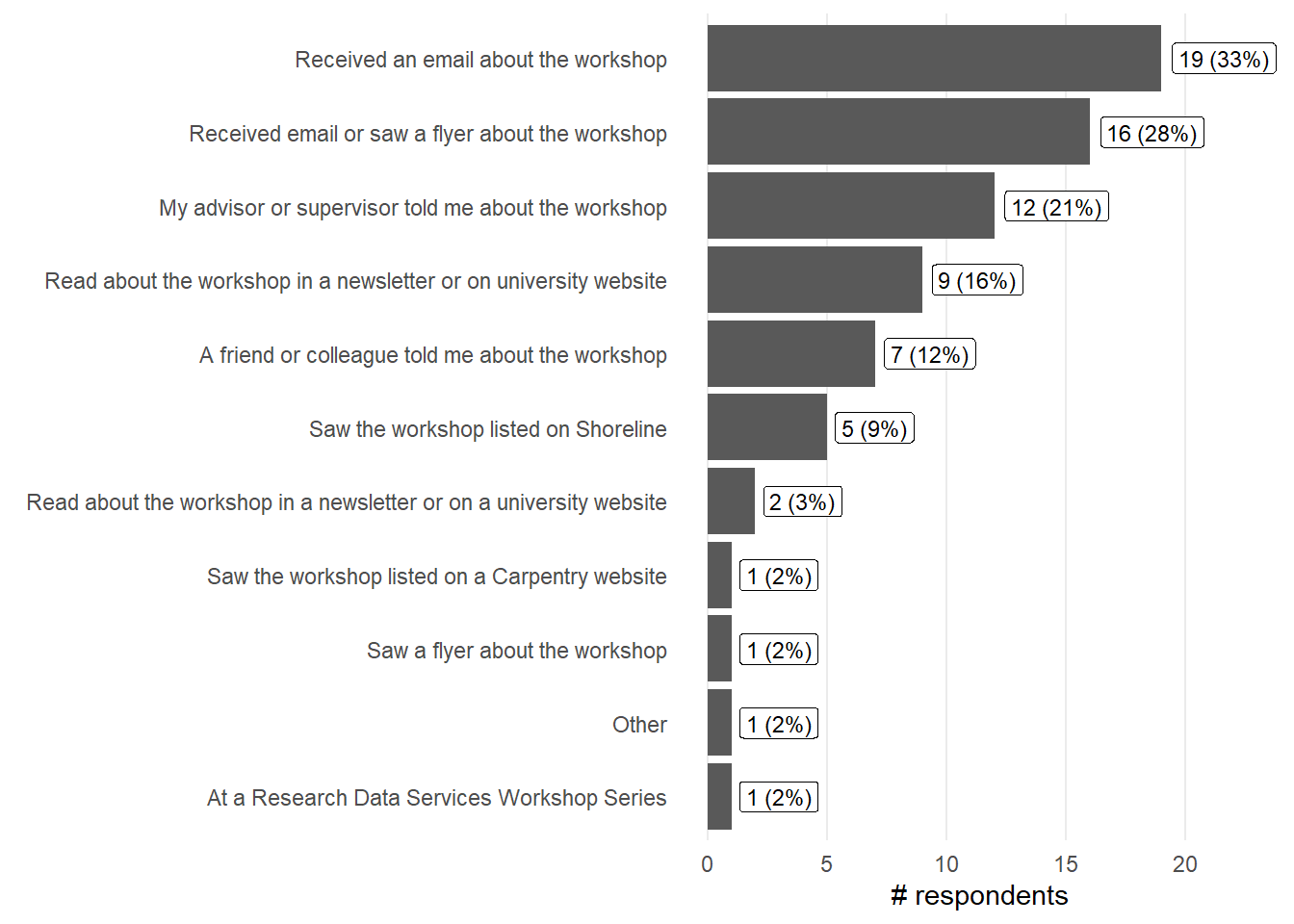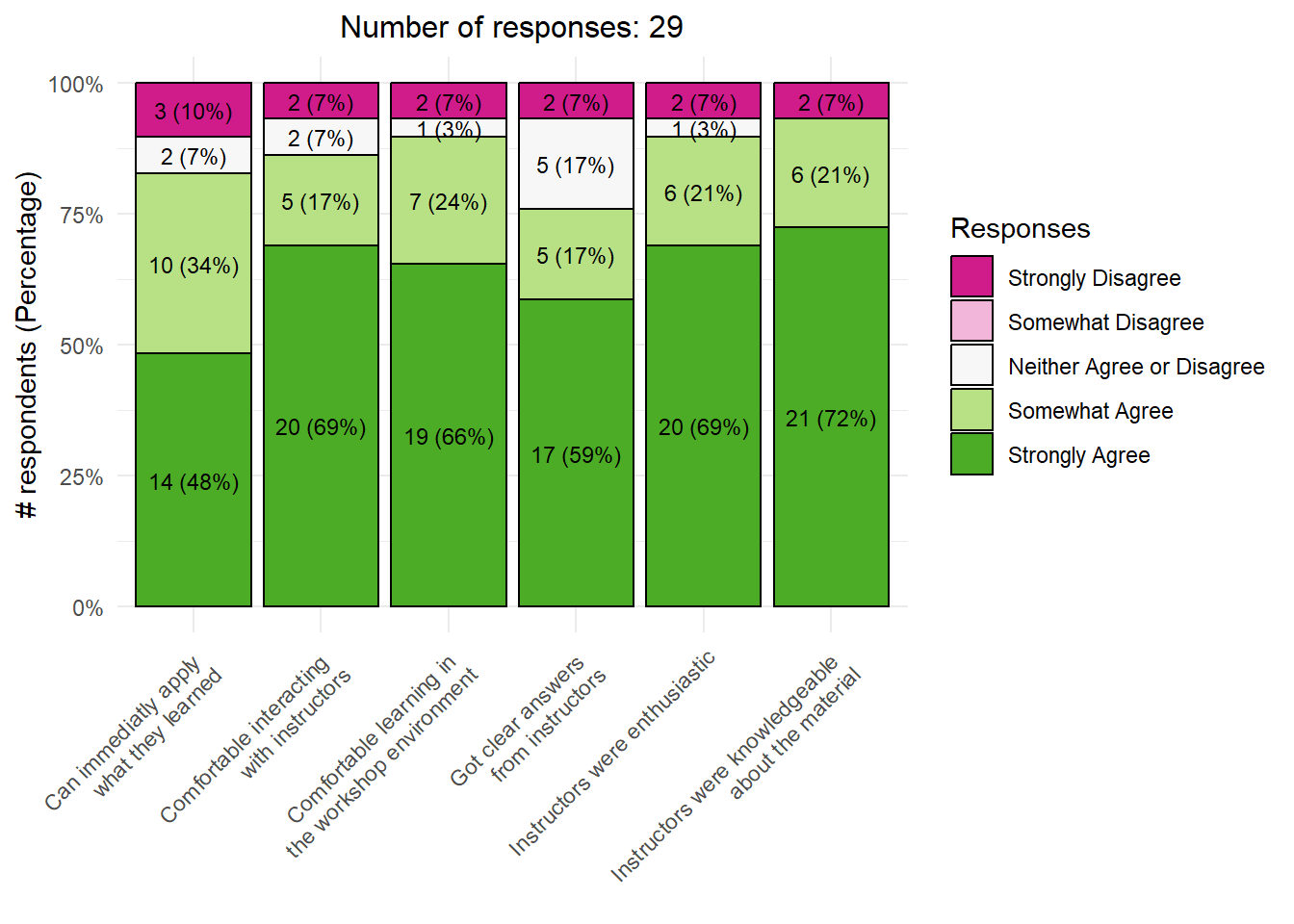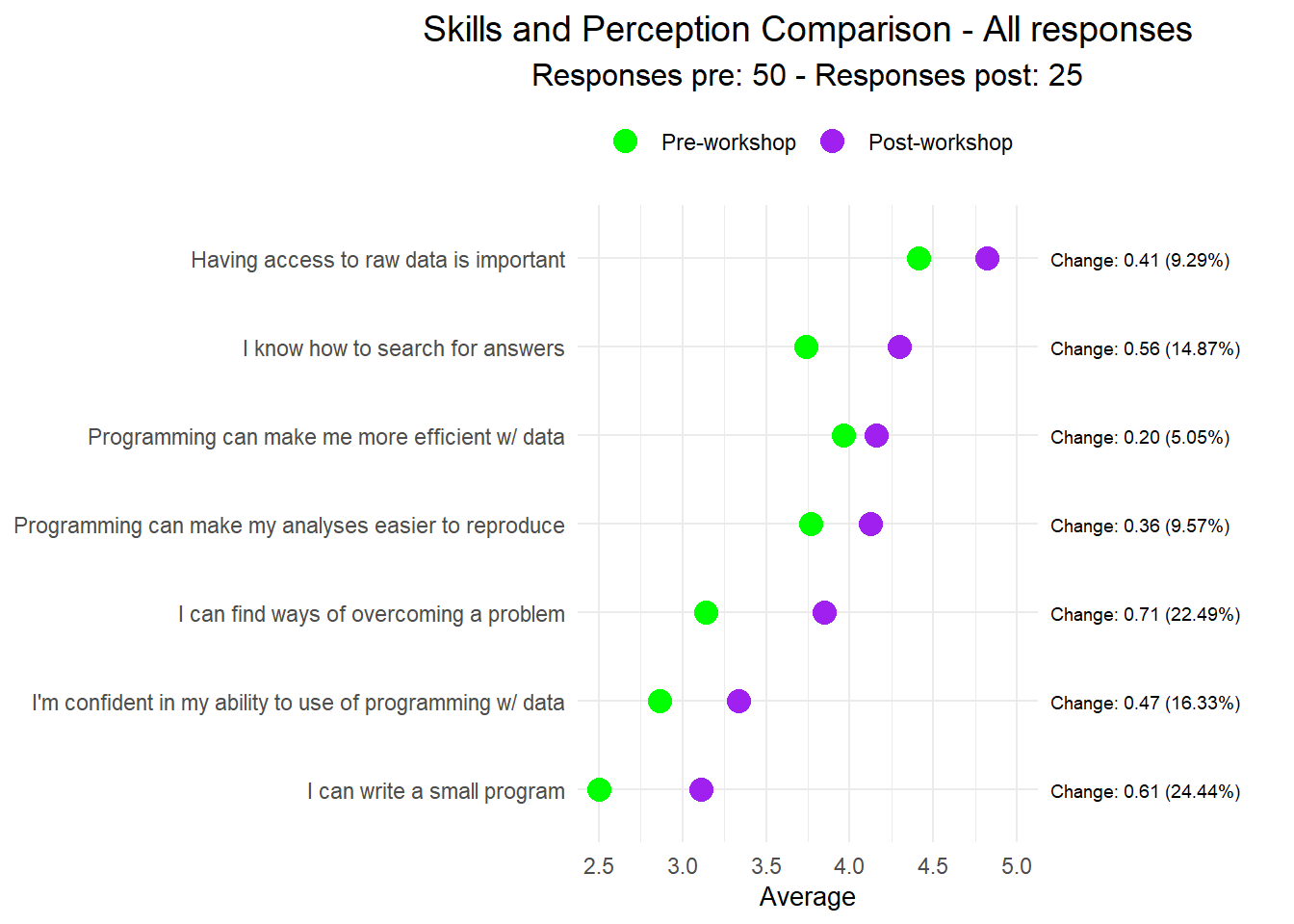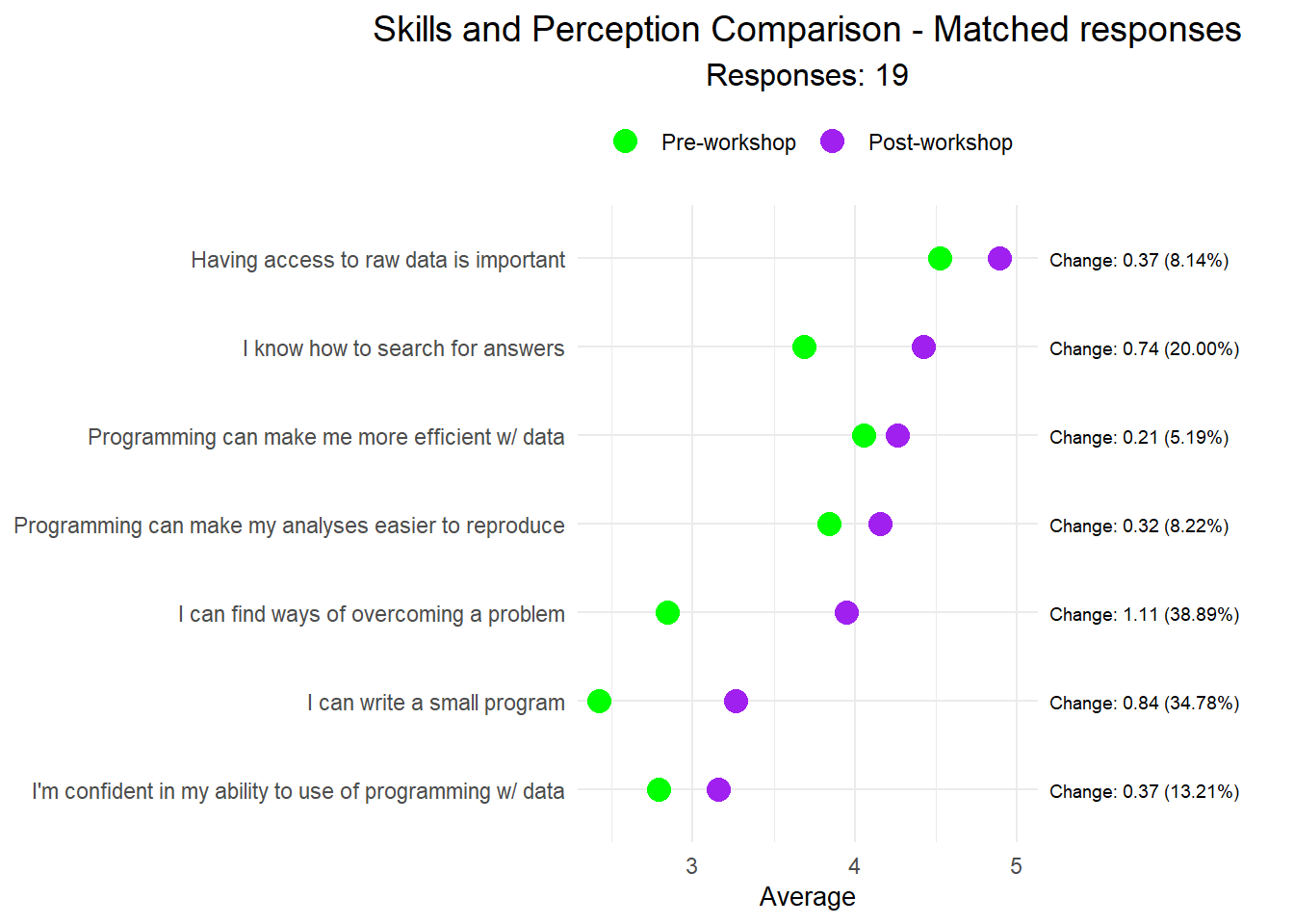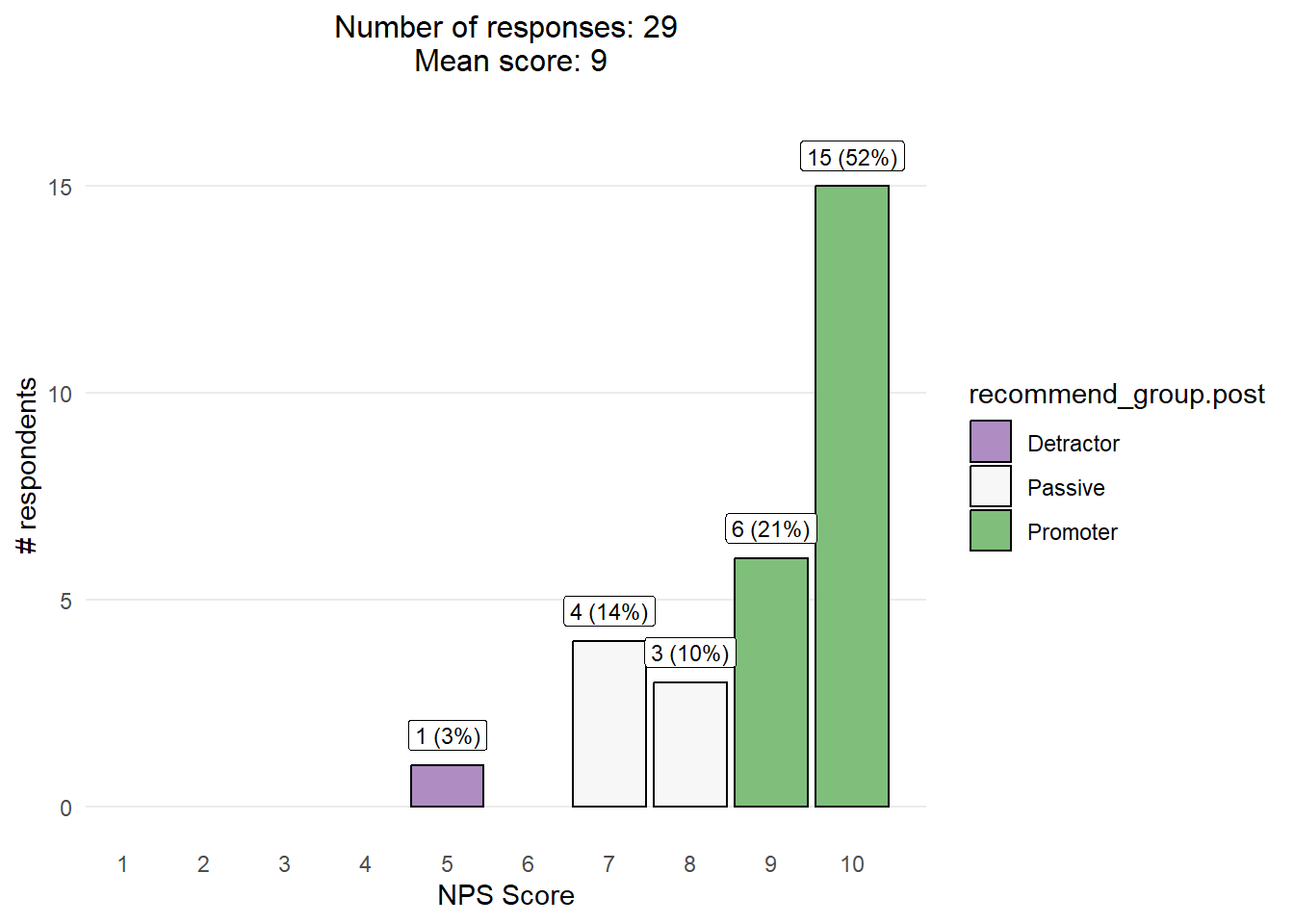| 2024-07-02-ucsb-spreadsheets |
I work with Bren’s MEDS program and don’t have a data science background. This sounds like a good intro workshop. |
| 2024-07-02-ucsb-spreadsheets |
Not sure but open-minded on the exposure. Want to learn more. |
| 2024-07-02-ucsb-spreadsheets |
Ways to collect, analyze and represent data beyond what I currently do via Google Forms, Excel/Google Sheets, and manually creating graphs and charts. |
| 2024-07-02-ucsb-spreadsheets |
SQL |
| 2024-07-02-ucsb-spreadsheets |
good practices for dealing with lots of data in spreadsheets |
| 2024-07-02-ucsb-spreadsheets |
data management and analysis skills |
| 2024-07-02-ucsb-spreadsheets |
How to organize data in ways that allow us to better understand our population’s needs to then communicate actions to administration. |
| 2024-07-02-ucsb-spreadsheets |
gauge my skill level and learn new skills |
| 2024-07-02-ucsb-spreadsheets |
Effective use of spreadsheet software |
| 2024-07-02-ucsb-spreadsheets |
I want to be able to learn new skill to apply in my current job |
| 2024-07-02-ucsb-spreadsheets |
How to better use excell |
| 2024-07-02-ucsb-spreadsheets |
managing, searching and analysising data |
| 2024-07-02-ucsb-spreadsheets |
Being able to gather, manage, represent, analyze data to make decisions, |
| 2024-07-02-ucsb-spreadsheets |
how to best organize data and learn new skills; |
| 2024-07-09-ucsb-python |
I’d like to get familiar with Python so that I can understand how to use it to do Retrieval-Augmented Generation with AI for some research that I’m doing. |
| 2024-07-09-ucsb-python |
I hope to learn enough coding so that I can confidently apply it to my work and research. Key word: confidently apply. I don’t want to fear screwing up my work / not trusting my results because I don’t understand what the code is doing behind the scenes. |
| 2024-07-09-ucsb-python |
I’d like to make the switch from primarily analyzing data in R to primarily analyzing data in python and other “industry standard” languages |
| 2024-07-09-ucsb-python |
I would like to become familiar with computational skills and how to use Jupyter notebook. |
| 2024-07-09-ucsb-python |
I hope to feel comfortable coding in the future |
| 2024-07-09-ucsb-python |
A general understanding of the python language so I may manipulate some existing codes or scripts in our database’s API. |
| 2024-07-09-ucsb-python |
The basics of how to code in python |
| 2024-07-09-ucsb-python |
Python and a better understanding on the best preactices and methods to work with AI |
| 2024-07-09-ucsb-python |
Getting started in python. I am worried about frying my computer for some reason. |
| 2024-07-09-ucsb-python |
open |
| 2024-07-09-ucsb-python |
Holistic framework for writing and interpreting Python code! I can write Python when I know exactly what I need to accomplish, but I could use a refresher for my overall comprehension and problem-solving |
| 2024-07-09-ucsb-python |
How to generate diverse plots from the workshop |
| 2024-07-09-ucsb-python |
Basics of data representation |
| 2024-07-09-ucsb-python |
Some python basic |
| 2024-07-09-ucsb-python |
More comfort using the python environment |
| 2024-07-09-ucsb-python |
Financial Modeling |
| 2024-07-09-ucsb-python |
basic skills in python |
| 2024-07-09-ucsb-python |
Reinforce the basics and start using the tools more in my daily work |
| 2024-07-09-ucsb-python |
basic understanding of the programming language |
| 2024-07-09-ucsb-python |
I don’t work with data at all for my research, but many industry jobs are looking for candidates who can work with data. |
| 2024-07-09-ucsb-python |
how to apply these tools to future research |
| 2024-07-09-ucsb-python |
learn more about how python can be used in data analysis or to process data for analysis |
| 2024-07-09-ucsb-python |
Skills used in bioinformatics |