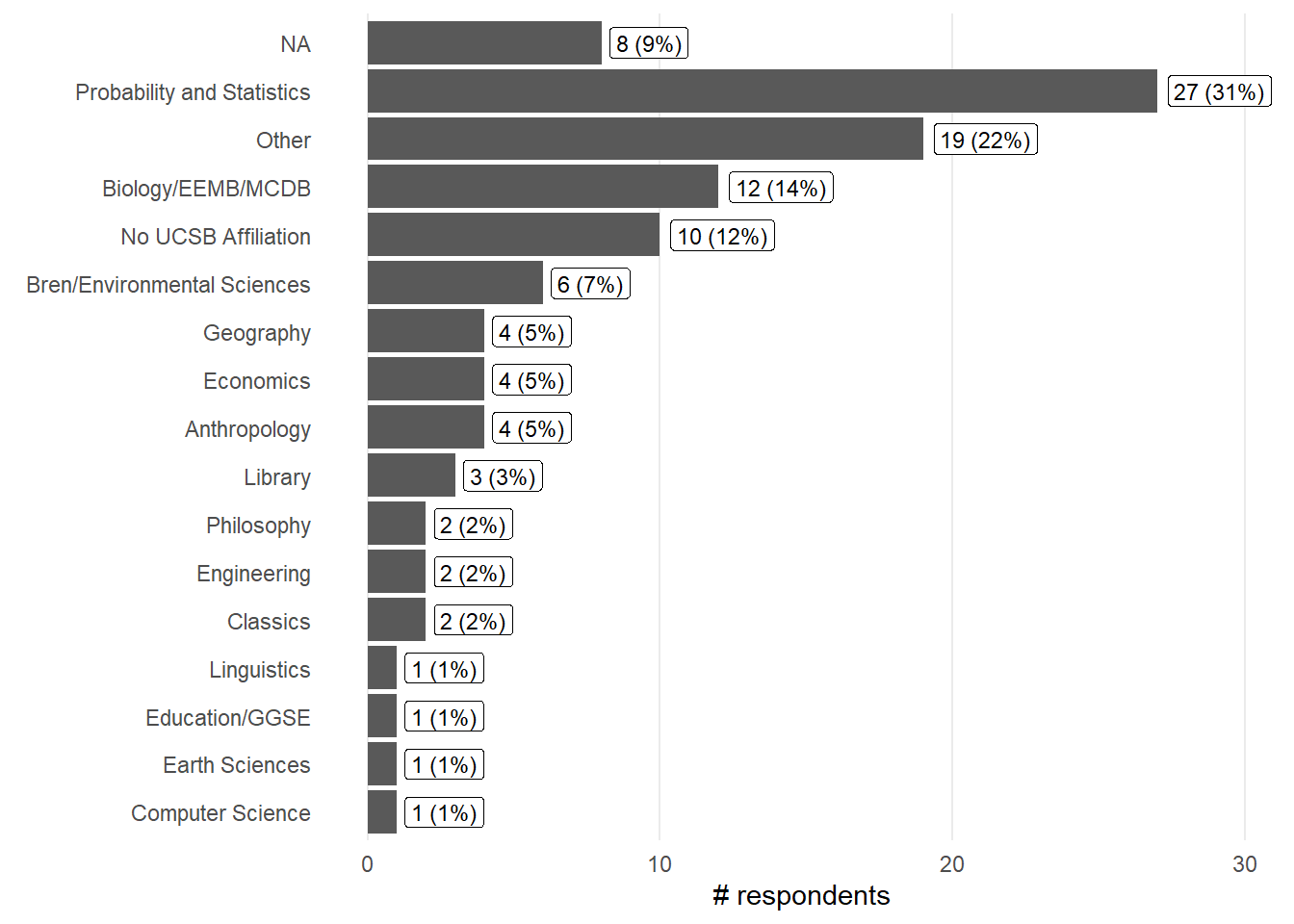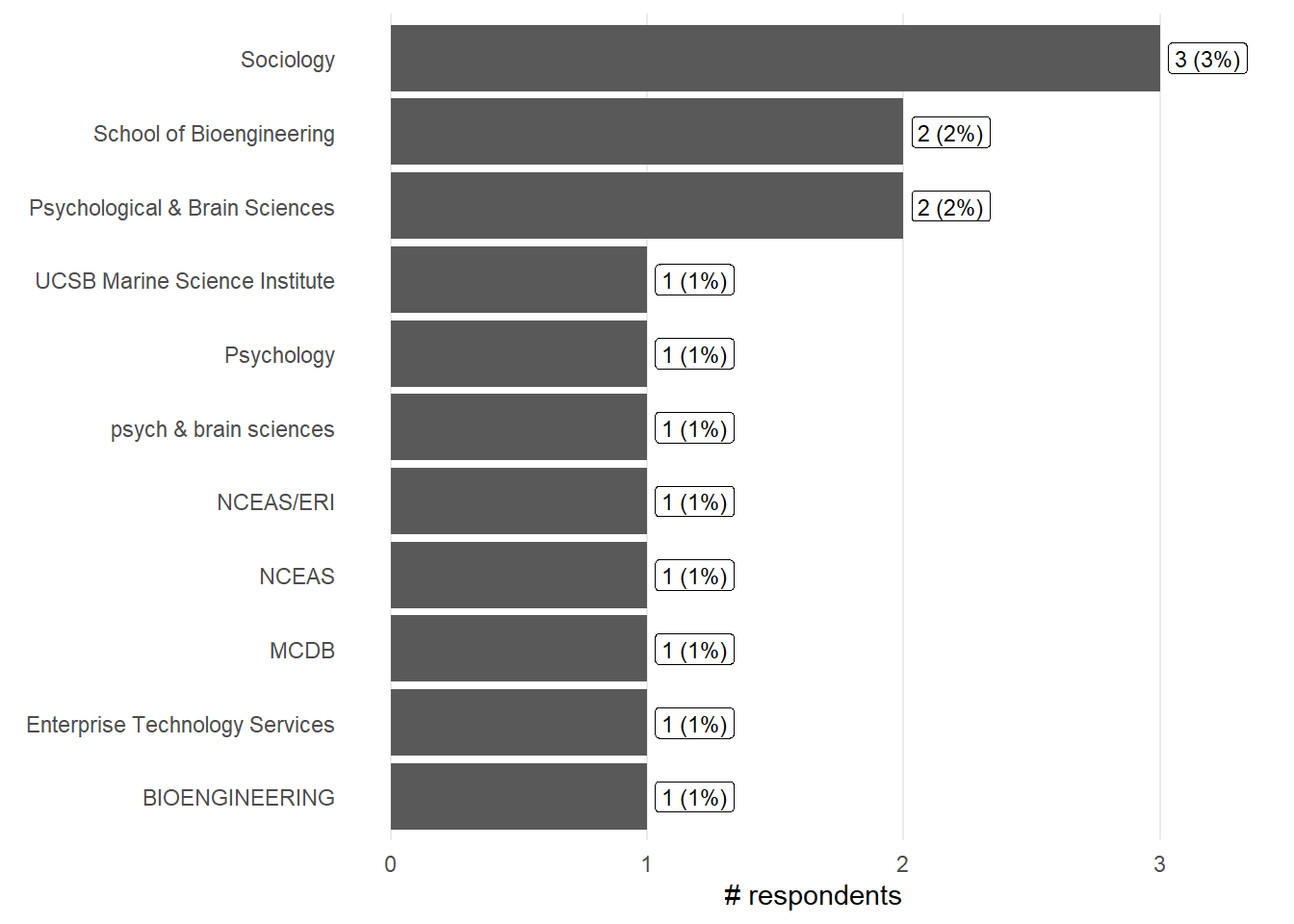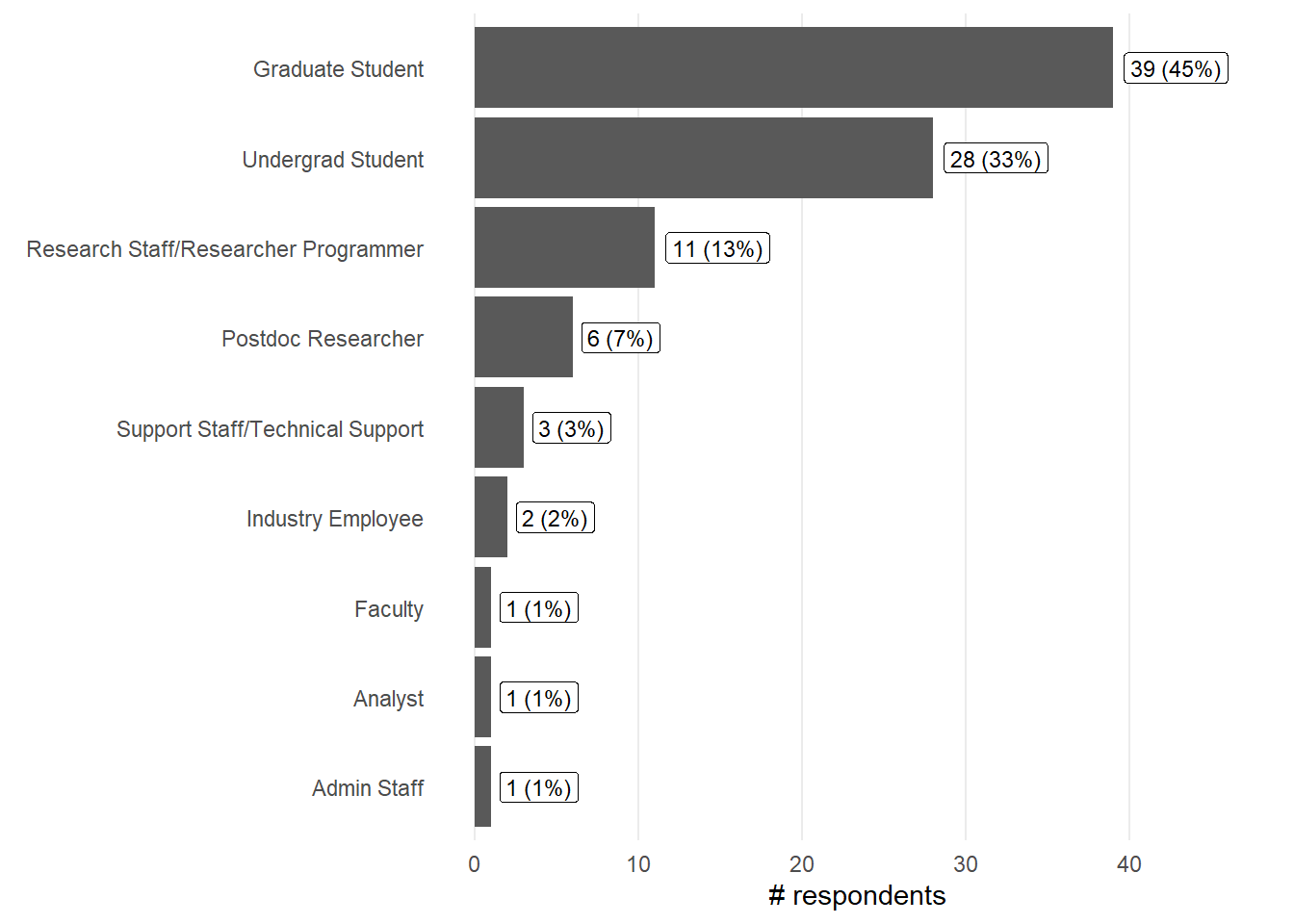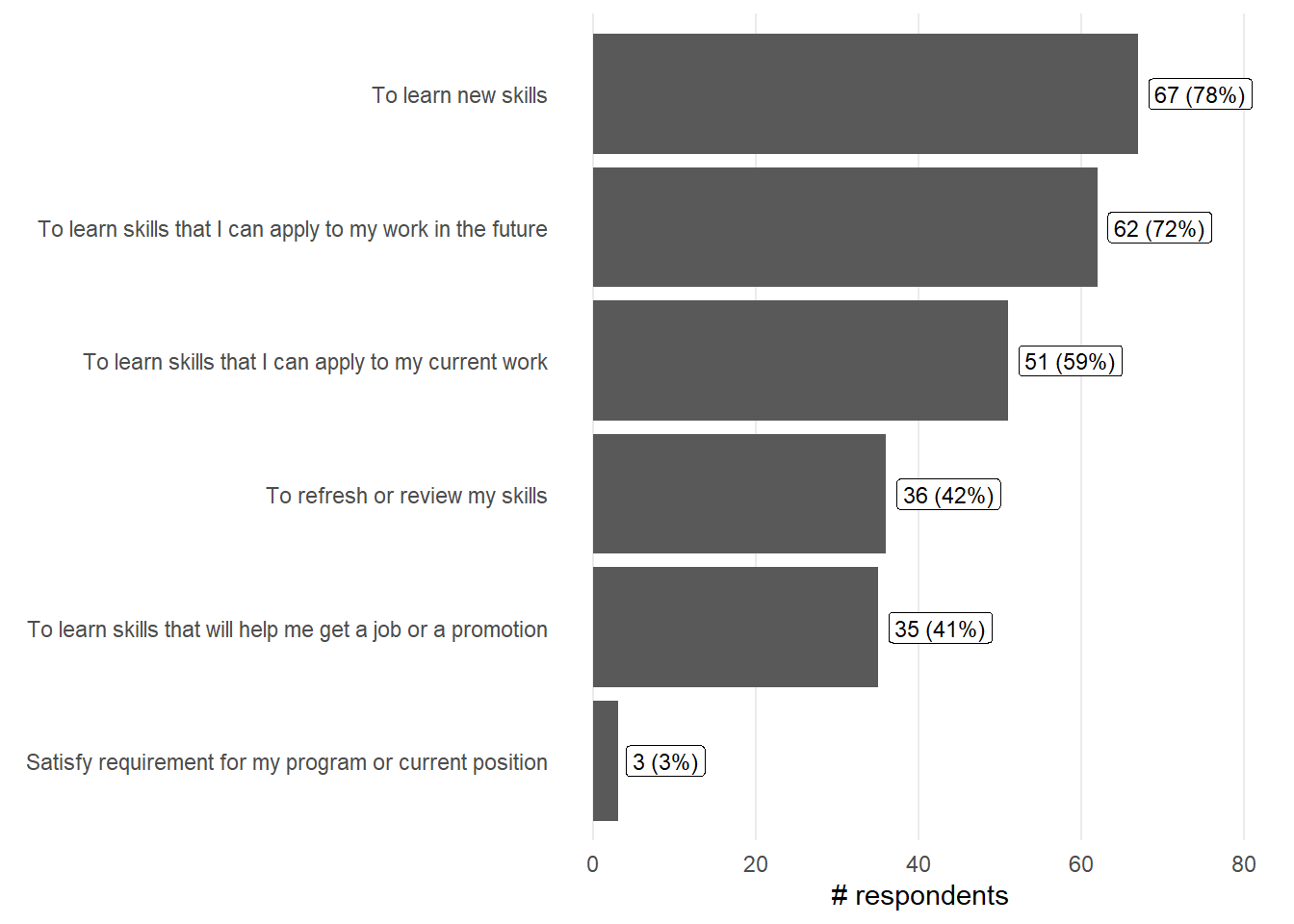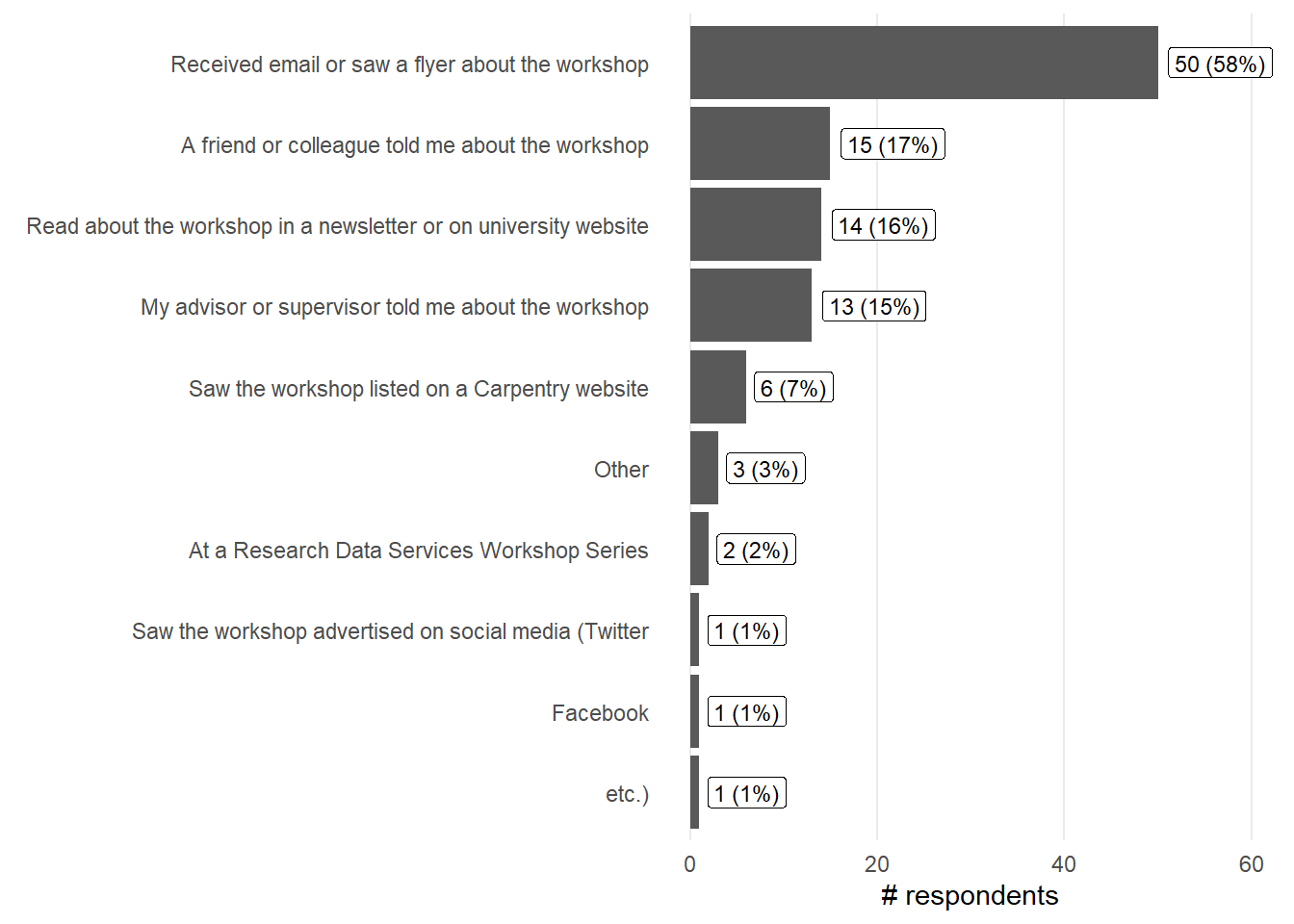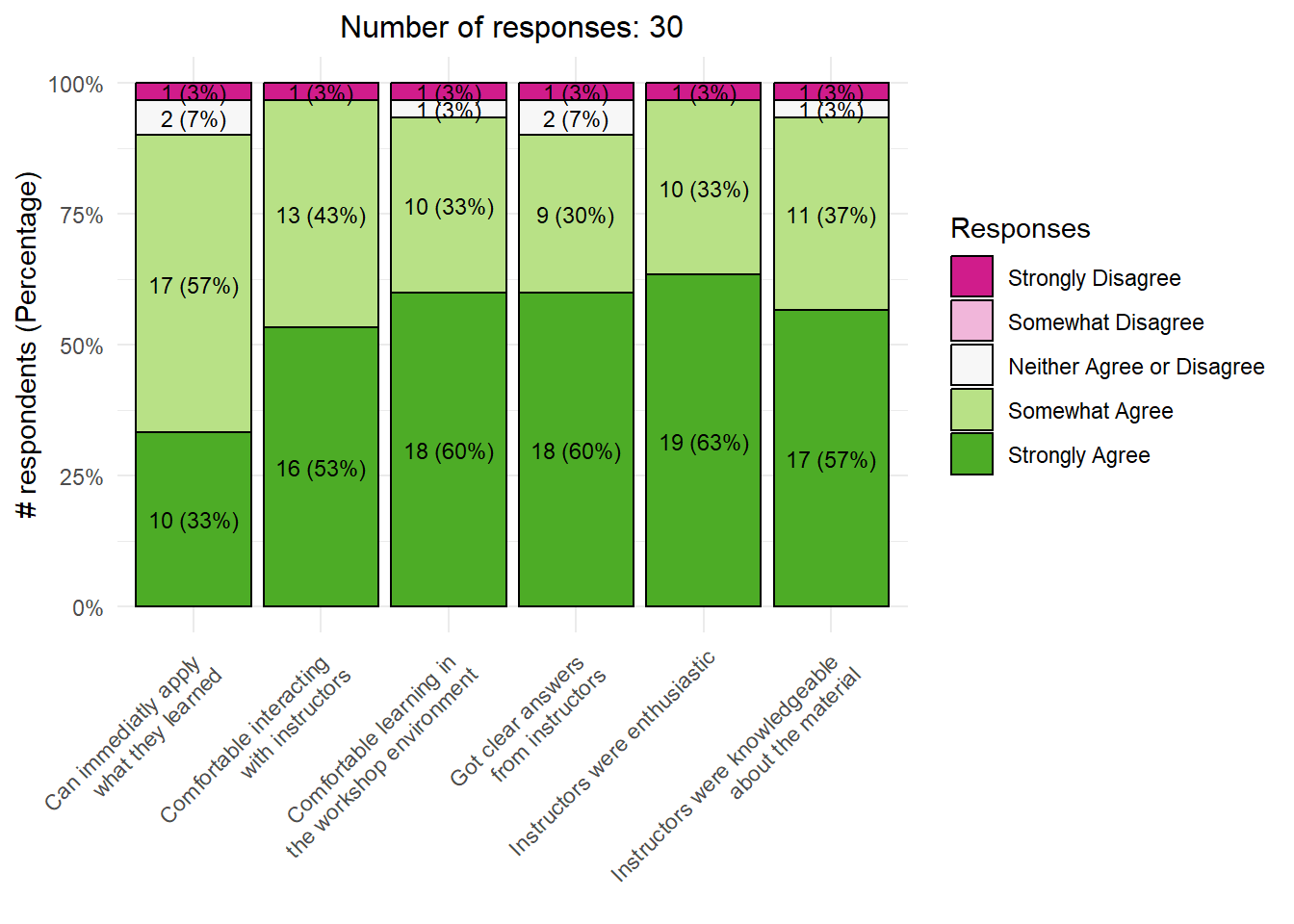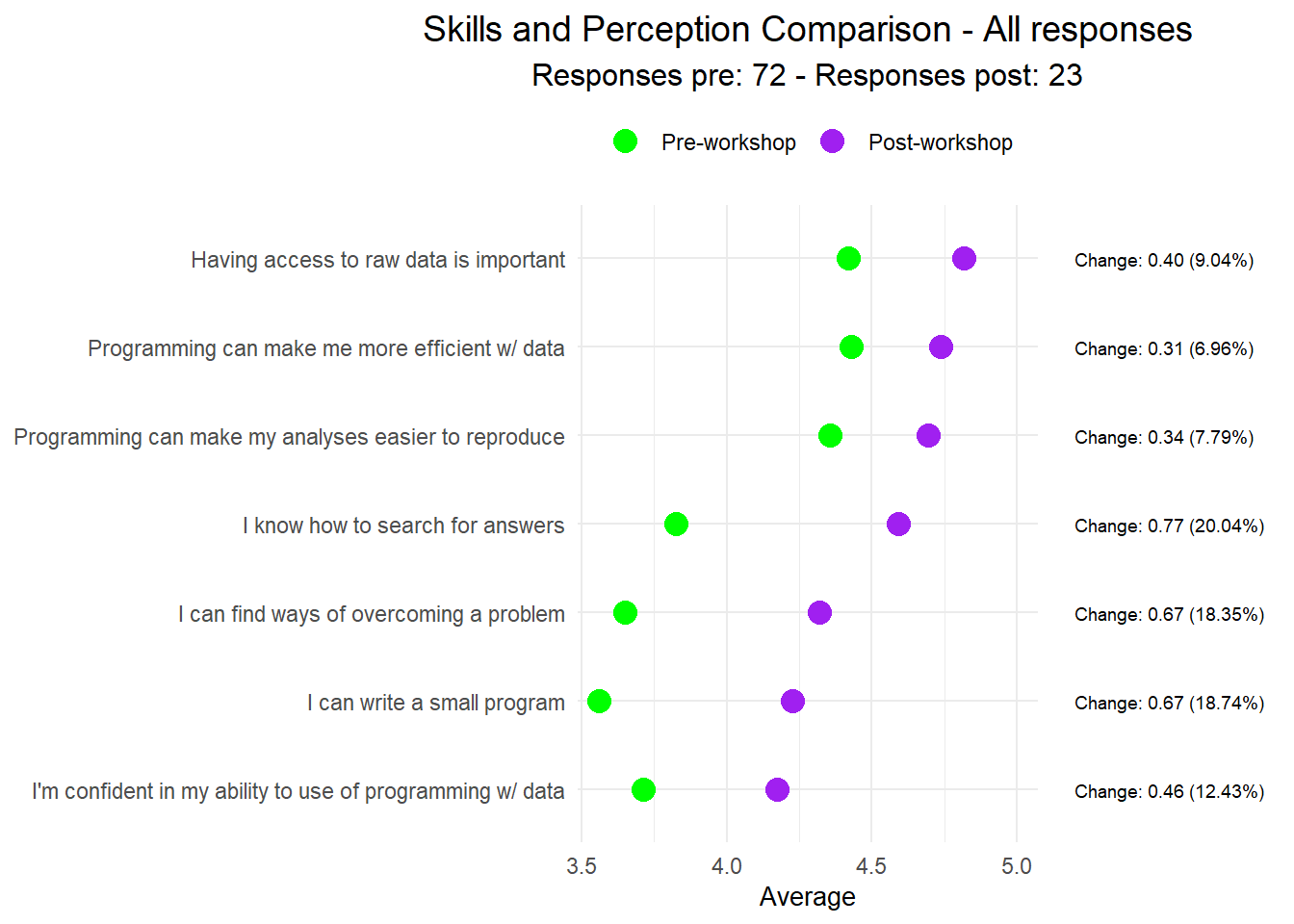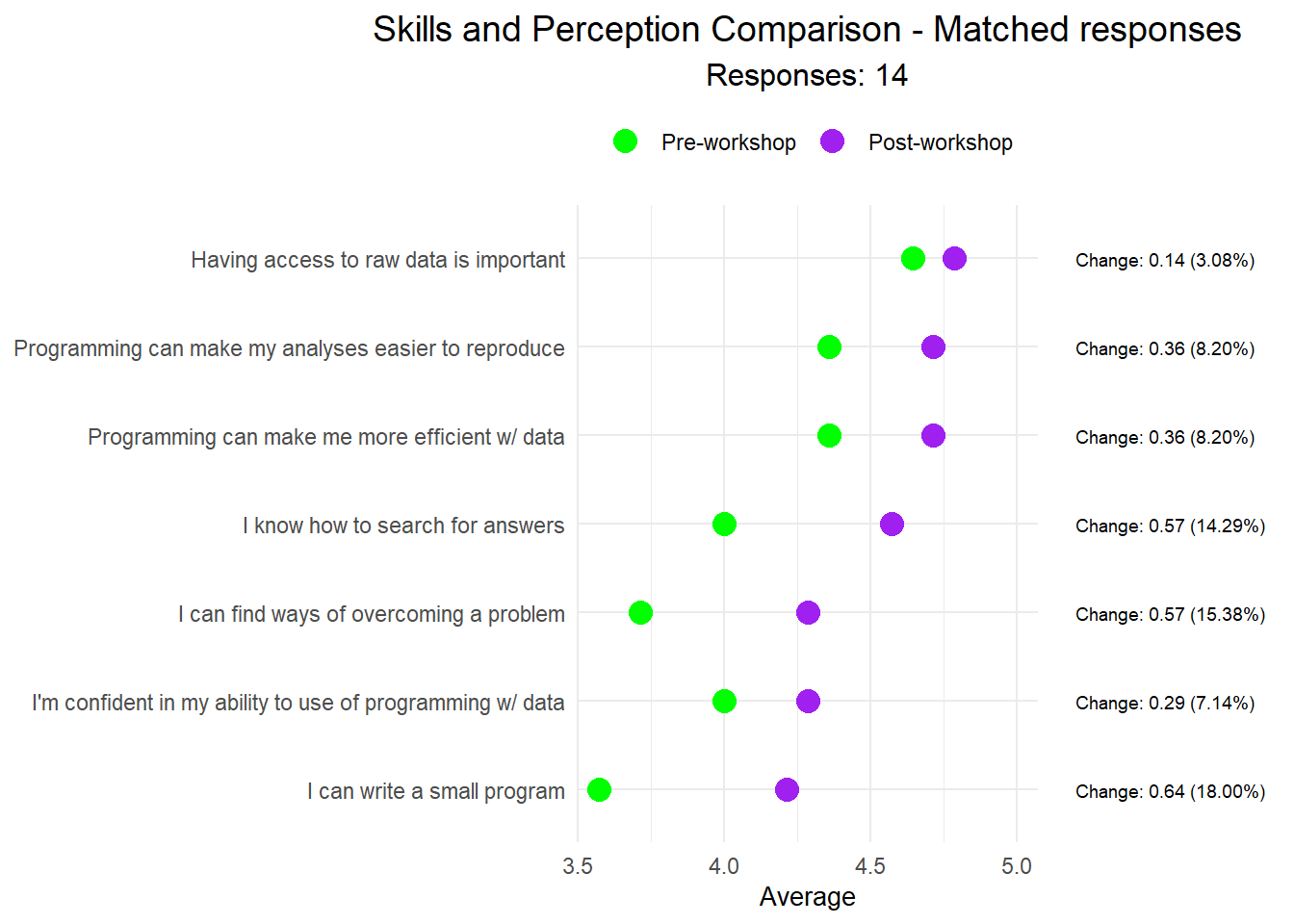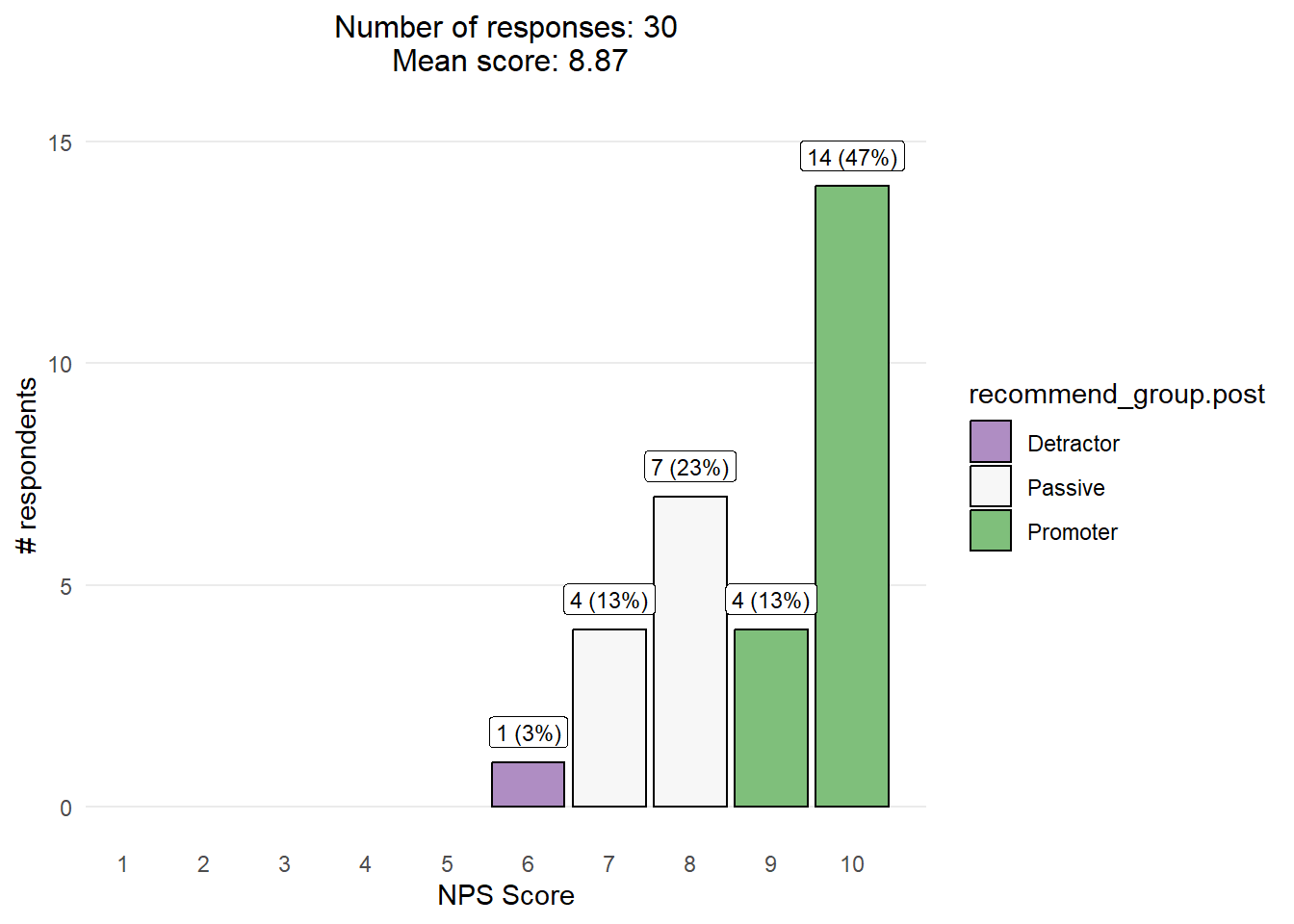| 2022-07-12-ucsb-bash |
To learn how to use Python/R to manage data |
| 2022-07-12-ucsb-bash |
Foundation and basic knowledge of Shell and Bash |
| 2022-07-12-ucsb-bash |
shell code for folder organization |
| 2022-07-12-ucsb-bash |
Basics of R that I can use for statistical data analysis projects |
| 2022-07-12-ucsb-bash |
A new skill to automate workflow |
| 2022-07-12-ucsb-bash |
I hope to learn new skills that will serve me well in the workplace and in school |
| 2022-07-12-ucsb-bash |
new skills |
| 2022-07-12-ucsb-bash |
Basic shell commands |
| 2022-07-12-ucsb-bash |
continued programming practice and exposure |
| 2022-07-12-ucsb-bash |
I suck at bash! I want to get better. |
| 2022-07-12-ucsb-bash |
I want to diversify my use of R in my research and even utilize it in my literature database and other database management. I would also like to improve my use of for loops in data manipulation and accessing. Additionally, I would like to be comfortable and versatile with the use of the terminal in programming. |
| 2022-07-12-ucsb-bash |
A more thorough understanding of the bash/shell interface and a more formal training in using the command line interface |
| 2022-07-12-ucsb-bash |
Handling Shell scripting |
| 2022-07-12-ucsb-bash |
Frequently used commands and also frequently used options |
| 2022-07-12-ucsb-bash |
Im hoping to become more familiar with shell scripting and command line so that I can work more efficiently on my research. |
| 2022-07-12-ucsb-bash |
Basic but essential knowledge and skills for beginners |
| 2022-07-12-ucsb-bash |
To get comfortable with using and navigating in the command line to improve the reproducibility of my workflow. More comfortable to use command line tools so I can start learning about remote & scalable computing. |
| 2022-07-12-ucsb-bash |
data analysis |
| 2022-07-12-ucsb-bash |
Gain crucial skills for industry careers |
| 2022-07-19-ucsb-git |
Version control best practices and strategies |
| 2022-07-19-ucsb-git |
Skills necessary for a position as a data analyst or data scientist. |
| 2022-07-19-ucsb-git |
good practices |
| 2022-07-19-ucsb-git |
how to use git |
| 2022-07-19-ucsb-git |
How to collaborate with others in git |
| 2022-07-19-ucsb-git |
better and more diverse use of github and version control |
| 2022-07-19-ucsb-git |
Learn how to use git to start my own project; |
| 2022-07-19-ucsb-git |
have an overall idea of Git, know some common uses of Git, and know how to search answers online when i get stuck in the future |
| 2022-07-26-ucsb-R |
’-learn new skills to apply to schoolwork or jobs or internships; -gain experience and knowledge |
| 2022-07-26-ucsb-R |
How to efficiently analyze data |
| 2022-07-26-ucsb-R |
how to use R for future research data analysis |
| 2022-07-26-ucsb-R |
I hope to grasp a better understanding of coding with R and how I can apply it in my career or research (be more comopetitive). |
| 2022-07-26-ucsb-R |
The basics of R and how to use it for research |
| 2022-07-26-ucsb-R |
New skills for data analysis in R |
| 2022-07-26-ucsb-R |
Technical skills and problem solving |
| 2022-07-26-ucsb-R |
I want to gain new skills for a potential career in data analysis or data science |
| 2022-07-26-ucsb-R |
I hope to learn how to use R more efficiently so that I can organize and analyze my research data better/quicker. |
| 2022-07-26-ucsb-R |
Be more comfortable using R. |
| 2022-07-26-ucsb-R |
I am hoping to learn background on how to use r studio so that I can analyze my own data |
| 2022-07-26-ucsb-R |
Leanr the basics |
| 2022-07-26-ucsb-R |
I hope to improve my data management and analysis skillset by learning beginner code in R. I already know and use Stata but would love to learn another data manipulation tool for my research and career. |
| 2022-07-26-ucsb-R |
Gain some skills with R and data analysis that I can apply to a job in the future hopefully in some field of biology. If not maybe this workshop will inspire me to look in other directions. |
| 2022-07-26-ucsb-R |
I’d like to learn if investing time into learning R is better than continuing to use MS Access, excel, jmp, and other programs for data management and analysis |
| 2022-07-26-ucsb-R |
Anything |
| 2022-08-09-ucsb-r-geospatial |
I have a good amount of programming experience in R, but it has mostly been for data cleaning/manipulation, and not with geospatial data. I am planning to incorporate geospatial analyses into my research, so I wanted to start learning how to work with these data now. |
| 2022-08-09-ucsb-r-geospatial |
The basics of geospatial data in R and being able to apply what I learned in future career/graduate studies |
| 2022-08-09-ucsb-r-geospatial |
variety of R functions for research; |
| 2022-08-16-ucsb-machlearn-r |
R in Machine Learning |
| 2022-08-16-ucsb-machlearn-r |
I want to learn more about machine learning in particular. |
| 2022-08-16-ucsb-machlearn-r |
An understanding of random forests that I can apply to my data |
| 2022-08-16-ucsb-machlearn-r |
More detail of Machine Learning and how to apply it to the projects I am working on now/in the future |
| 2022-08-16-ucsb-machlearn-r |
Enhance skills; |
| 2022-08-16-ucsb-machlearn-r |
Ways to automate my work and skills I can pass on to people I consult with. |
| 2022-08-16-ucsb-machlearn-r |
A better understanding of ML techniques. I had one course during my grad program on ML but I struggled to retain the material. |