Joining Pandas Dataframes
Overview
Teaching: 25 min
Exercises: 10 minQuestions
How can I join two Dataframes with a common key?
Objectives
Understand why we would want to join Dataframes
Know what is needed for a join to be possible
Understand the different types of joins
Understand what the joined results tell us about our data
Joining Dataframes
Why do we want to do this
There are many occasions when we have related data spread across multiple files.
The data can be related to each other in different ways. How they are related and how completely we can join the data from the datasets will vary.
In this episode we will consider different scenarios and show we might join the data. We will use csv files and in all cases the first step will be to read the datasets into a pandas Dataframe from where we will do the joining. The csv files we are using are cut down versions of the SN7577 dataset to make the displays more manageable.
Scenario 1 - Two data sets containing the same columns but different rows of data
Here we want to add the rows from one Dataframe to the rows of the other Dataframe. In order to do this we can use the concat() function.
import pandas as pd
df_SN7577i_a = pd.read_csv("SN7577i_a.csv")
df_SN7577i_b = pd.read_csv("SN7577i_b.csv")
Have a quick look at what these Dataframes look like with
print(df_SN7577i_a)
print(df_SN7577i_b)
Id Q1 Q2 Q3 Q4
0 1 1 -1 1 8
1 2 3 -1 1 4
2 3 10 3 2 6
3 4 9 -1 10 10
...
Id Q1 Q2 Q3 Q4
0 1277 10 10 4 6
1 1278 2 -1 5 4
2 1279 2 -1 4 5
3 1280 1 -1 2 3
...
The concat() function appends the rows from the two Dataframes to create the df_all_rows Dataframe. When you list this out you can see that all of the data rows are there, however there is a problem with the index.
df_all_rows = pd.concat([df_SN7577i_a, df_SN7577i_b])
df_all_rows
We didn’t explicitly set an index for any of the Dataframes we have used. For df_SN7577i_a and df_SN7577i_b default indexes would have been created by pandas. When we concatenated the Dataframes the indexes were also concatenated resulting in duplicate entries.
This is really only a problem if you need to access a row by its index. We can fix the problem with the following code.
df_all_rows=df_all_rows.reset_index(drop=True)
df_all_rows
What if the columns in the Dataframes are not the same?
df_SN7577i_aa = pd.read_csv("SN7577i_aa.csv")
df_SN7577i_bb = pd.read_csv("SN7577i_bb.csv")
df_all_rows = pd.concat([df_SN7577i_aa, df_SN7577i_bb])
df_all_rows
In this case df_SN7577i_aa has no Q4 column and df_SN7577i_bb has no Q3 column. When they are concatenated, the resulting Dataframe has a column for Q3 and Q4. For the rows corresponding to df_SN7577i_aa the values in the Q4 column are missing and denoted by NaN. The same applies to Q3 for the df_SN7577i_bb rows.
Scenario 2 - Adding the columns from one Dataframe to those of another Dataframe
df_SN7577i_c = pd.read_csv("SN7577i_c.csv")
df_SN7577i_d = pd.read_csv("SN7577i_d.csv")
df_all_cols = pd.concat([df_SN7577i_c, df_SN7577i_d], axis = 1)
df_all_cols
We use the axis=1 parameter to indicate that it is the columns that need to be joined together. Notice that the Id column appears twice, because it was a column in each dataset. This is not particularly desirable, but also not necessarily a problem. However there are better ways of combining columns from two Dataframes which avoid this problem.
Scenario 3 - Using merge to join columns
We can join columns from two Dataframes using the merge() function. This is similar to the SQL ‘join’ functionality.
A detailed discussion of different join types is given in the SQL lesson.
In order to merge the Dataframes we need to identify a column common to both of them.
df_cd = pd.merge(df_SN7577i_c, df_SN7577i_d, how='inner')
df_cd
In fact if there is only one column with the same name in each Dataframe, it will be assumed to be the one you want to join on. In this example the Id column
Leaving the join column to default in this way is not best practice. It is better to explicitly name the column using the on parameter.
df_cd = pd.merge(df_SN7577i_c, df_SN7577i_d, how='inner', on = 'Id')
In many circumstances, the column names that you wish to join on are not the same in both Dataframes, in which case you can use the left_on and right_on parameters to specify them separately.
df_cd = pd.merge(df_SN7577i_c, df_SN7577i_d, how='inner', left_on = 'Id', right_on = 'Id')
You specify the type of join you want using the how parameter. The default is the inner join which returns the columns from both tables where the key or common column values match in both Dataframes.
The possible values of the how parameter are shown in the picture below (taken from the Pandas documentation)
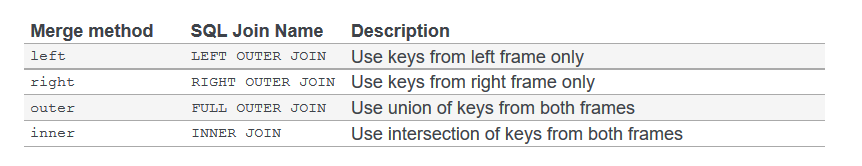
The different join types behave in the same way as they do in SQL. In Python/pandas, any missing values are shown as NaN
Exercises
- Examine the contents of the
SN7577i_aaandSN7577i_bbcsv files using Excel or equivalent.- Using the
SN7577i_aaandSN7577i_bbcsv files, create a Dataframe which is the result of an outer join using theIdcolumn to join on.- What do you notice about the column names in the new Dataframe?
- Using
shift+tabin Jupyter examine the possible parameters for themerge()function.- re-write the code so that the columns names which are common to both files have suffixes indicating the filename from which they come
- If you add the parameter
indicator=True, what additional information is provided in the resulting Dataframe?Solution
Key Points
You can join pandas Dataframes in much the same way as you join tables in SQL
The
concat()function can be used to concatenate two Dataframes by adding the rows of one to the other.
concat()can also combine Dataframes by columns but themerge()function is the preferred wayThe
merge()function is equivalent to the SQL JOIN clause. ‘left’, ‘right’ and ‘inner’ joins are all possible.